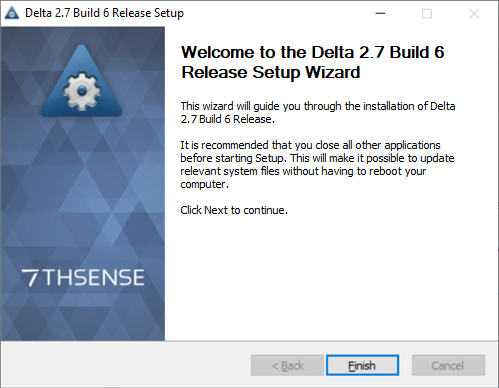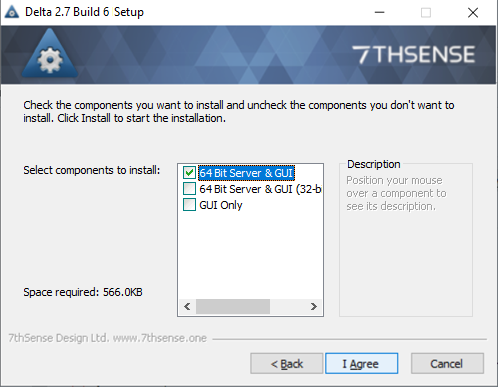DeltaServer and DeltaGUI are pre-installed on Delta Media Servers. DeltaGUI can be run on any other PC on the same network, and will need to be installed there. Users will otherwise not normally need to run a Delta installation themselves.
The software can be found under C:\7thSense\Data\Software & Drivers\Delta. Run the ‘Delta[version] x64 Setup.exe’ file:
Agree to the terms and install what you require. Check ‘GUI Only’ if you are not installing on a server and only require DeltaGUI as a front end to networked servers.
32-bit Audio?
From Delta 2.6, our audio engine (DeltaAudio) has been updated to support 64 bit. It is the default installation option when you run DeltaServer package installer. There is an option for 32 bit DeltaAudio, which is a requirement when using BlackMagic SDI with LTC (typically NanoSDI servers). This does not affect DeltaGUI installations.
DeltaGUI Performance on a Control PC
Some Windows laptops have both an Intel GPU and an NVIDIA GPU for enhanced graphics performance. The latter is better for DeltaGUI, and can be assigned as default in the NVIDIA Control panel.
If you have NVIDIA installed, find the control panel in the System Tray, right-click and select ‘NVIDIA Control Panel’.
In ‘Manage 3D settings’ in the left menu, select the ‘Program Settings’ tab. To select DeltaGUI.exe as a program you will probably need to click the ‘Add’ button:
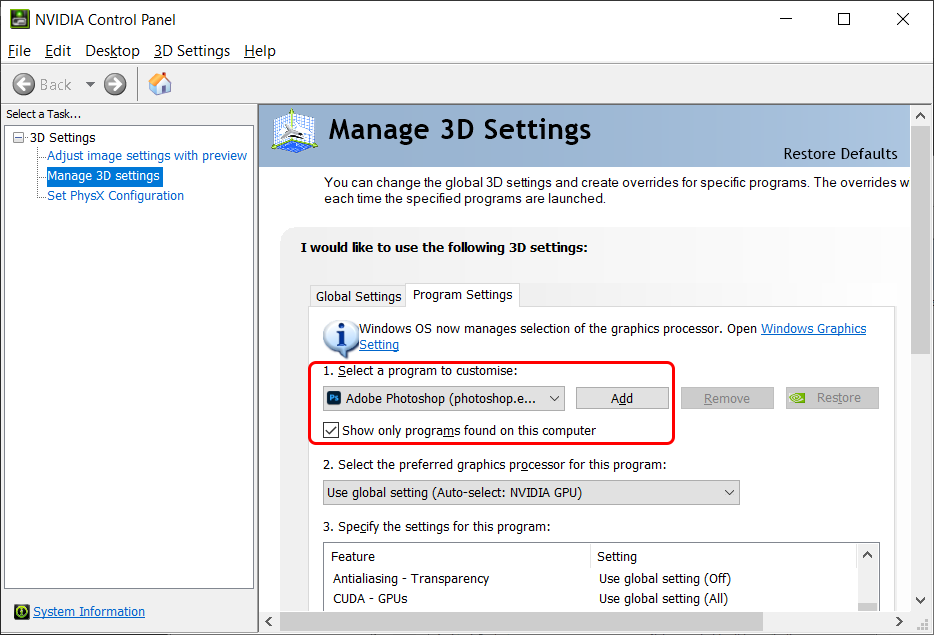
1.Navigate to C:\Program Files\7thSense\Delta\DeltaGUI.exe and click ‘Open’.
2.Now select the preferred graphics processor as ‘High-performance NVIDIA processor’ rather than Auto-select.
No further changes should be necessary, so close the NVIDIA control panel.
Command Line Installation
There is an optional command-line ‘silent install’ option (requires no user interaction). Copy the install .exe to the required location from where it will be run from a command line:
C:\[location]\"Delta[version] x64 Setup.exe" /S (cap S is case sensitive)
Add the required install parameter:
64-bit: /S /P Delta64
32-bit Audio: /S /P Delta64_32Audio
DeltaGUI only: /S /P GuiOnly
For non-silent command line installation, omit the /S.
(Silent install is available from Delta 2.6.43 and Delta 2.7.2.)
Page edited [d/m/y]: 22/02/2021