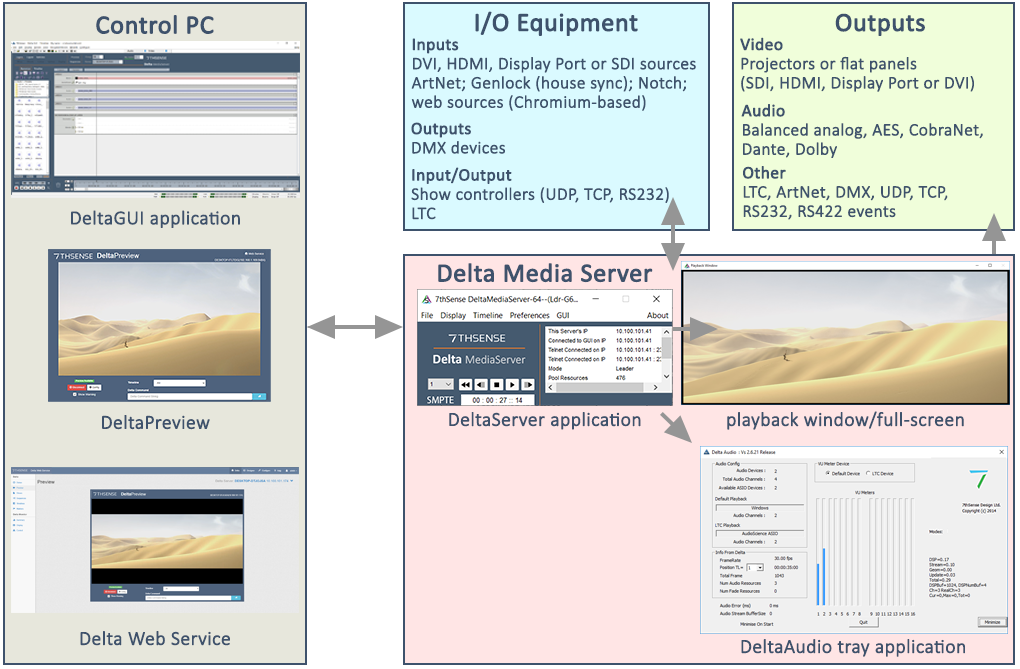A Delta Media Server system comprises:
•one or more (networked) Delta Media Servers, each running the licensed DeltaServer software
•DeltaGUI show creation and management software, installed either on one of the servers or a separate PC.
•displays or projectors connected to the server graphics outputs
and optionally:
•analog or digital audio equipment
•IP-connected equipment for device control, remote show control and preview, synchronisation etc.
•The Stack web interface provides browser-based overview, preview and control functions, scheduling, backup and restore.
•Delta up to 2.7: DeltaMonitor manages the server front panel, and provides service engineering options.
•Delta 2.8 and R-Series 10: Watchdog manages the front panel information and controls.
•DeltaAudio provides a common interface to audio devices.
Various modes of operation in Delta software are separate licensed options, and other 7thSense software is also available.
One control PC/server using the DeltaGUI software can control all servers either individually, or in Leader/Follower groups, anywhere on the same Delta network. The software version of the DeltaServer and DeltaGUI installations must be the same.
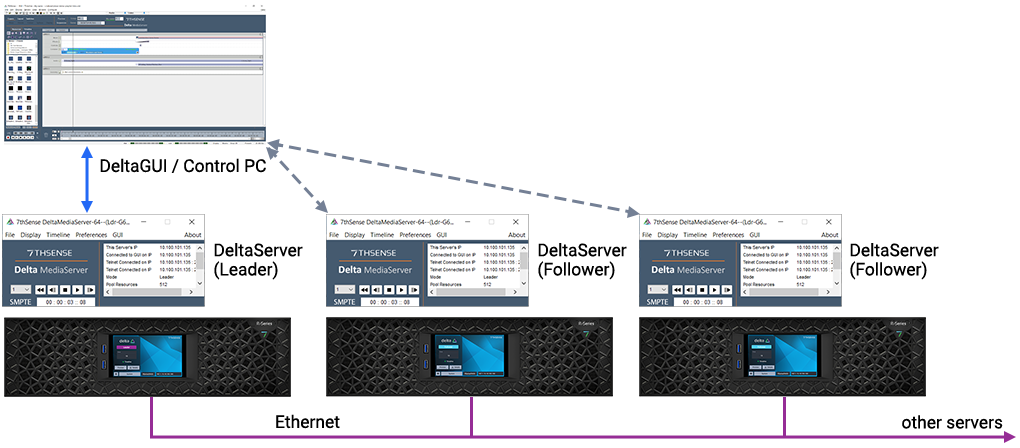
➢For guidance on installing, connecting and maintaining Delta Media Servers, see our Hardware Operation guide.
➢For full server hardware and network guidance see Operating Delta Media Servers.
➢For a full systems description, and using the DeltaServer and DeltaGUI software, see the appropriate Delta User Guide.
Page edited [d/m/y]: 01/03/2023