Set up a new DeltaGUI resource for each of the devices you are using:
From the top menu bar in DeltaGUI, select View > ArtNet & DMX Editor:
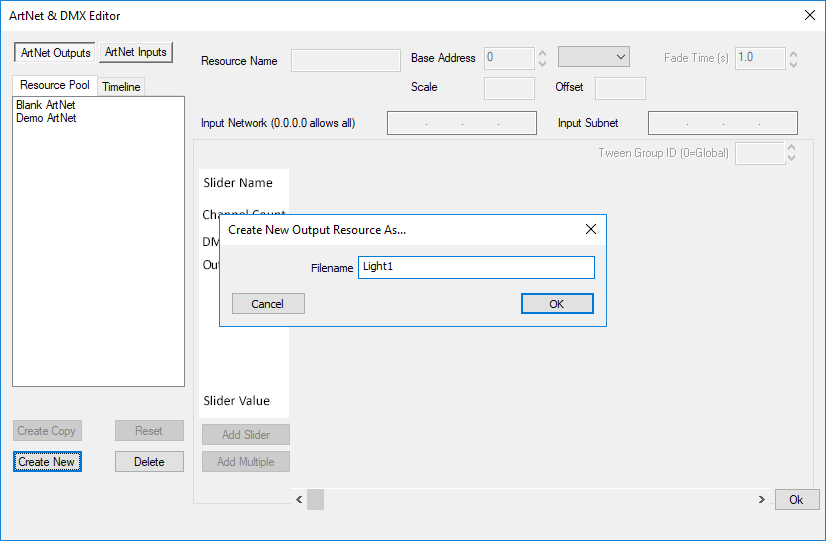
Click Create New and name your resource. Click OK and select your new resource:
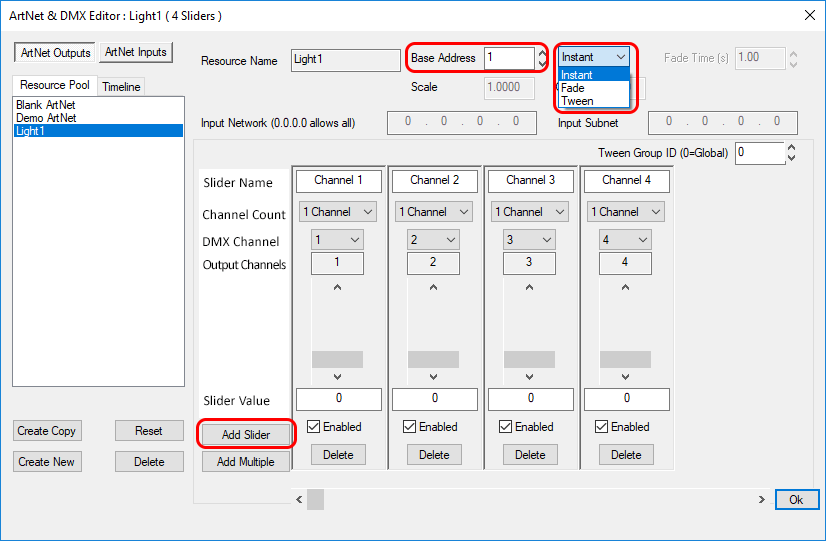
•Set the Base Address to that of the device (i.e. the first channel number)
•Select between Instant, Fade or Tween where:
oInstant = immediate, single event within the chosen Tween Group
oFade = values (e.g. light colours) will fade down from current setting (note should not be mixed with other Instant or Tweened devices)
oTween = values (e.g. light colours) will go between the previous and ‘this’ setting within the chosen Tween Group
•Click ‘Add Slider’ to add each channel required for that device.
•Choose the Channel Count (1,2 or 4) for that slider and the Output Channel start. The Channel Count allows the range to be expanded further for devices that support more than 8-bit; a single channel can give values of 0–255 (8-bit) but 2 channels can give a range of 0–65535 (16-bit), 4 channels give a range of 0-4,294,967,295 (32-bit).
Name and Set Sliders
You can leave the Slider Names as their default names, or re-name them according to what they relate to on the device. In this case, Light 1 has 4 channels, starting at Base Address 1:
•Red (output ch 1)
•Green (output ch 2)
•Blue (output ch 3) and
•Brightness (output ch 4)
RGB channels are usually consecutively numbered for most lights.
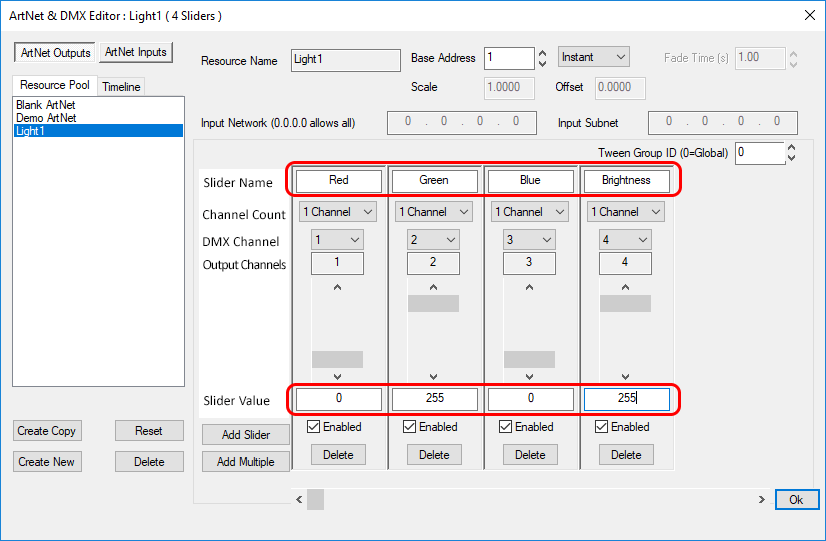
This light is set to switch on instantly to full (value 255) brightness and full green when it is triggered in the timeline. Red and Blue are off (value 0). The grey sliders can also be dragged up or down with the mouse.
A smoke or bubble machine would only have a single channel with values 255: On, 0:Off.
Some devices may behave in different ways, for example some lights have an uppermost limit of, say, 210. If the slider goes above that limit it may tell the light to flash on-off, or to kill the output, depending on device settings. This information should be found in the manufacturer’s user guide. |
Page edited [d/m/y]: 02/07/2021