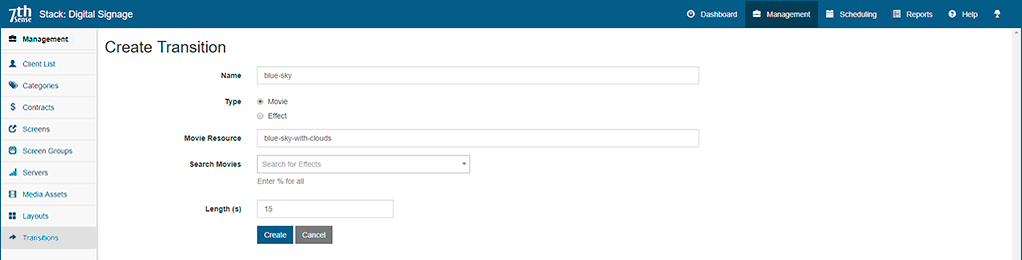Transitions are optional. They are what you want to happen between scheduled items. A schedule Template can have a transition in or out, or both, and Templates can overlap. For example, merging with a fade, to transparency, or with a ripple effect. These effects are stored on the player media server. Alternatively a neutral movie resource (not asset) can be used.
Transitions are used by schedule Templates. |
Click ‘Add New’ to add a transition, name it and select an effects resource to use. The selected effect file will then offer up its relevant properties:
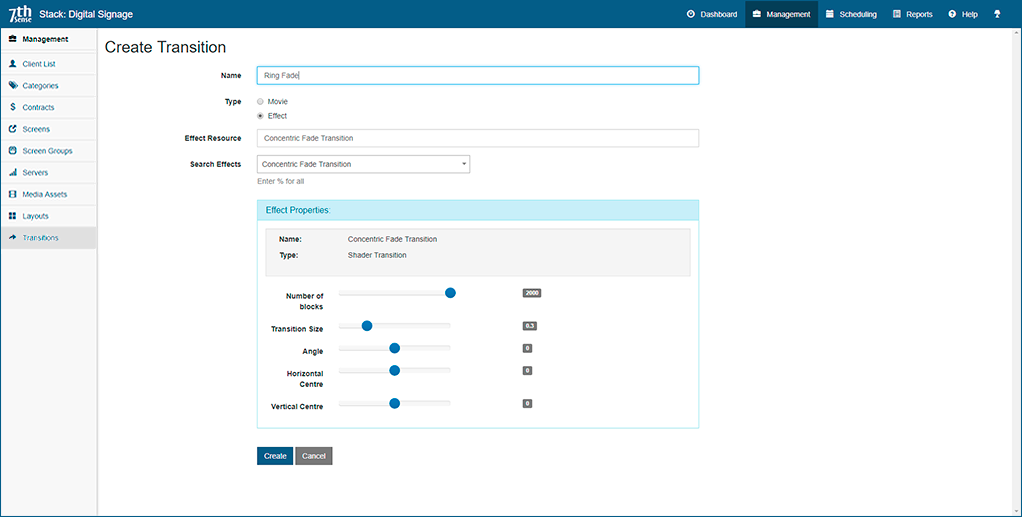
Click ‘Create’ to save it, and ‘Add New’ to create any others you want to make available for use.
If a movie is used for transition, there are no properties, but a time duration in multiples of 15 seconds is needed: