Clients will have schedule Templates and Contracts associated with them. Their Media Assets are linked via the Templates. |
Click ‘Add New’ to add your first client, and click ‘Create’:
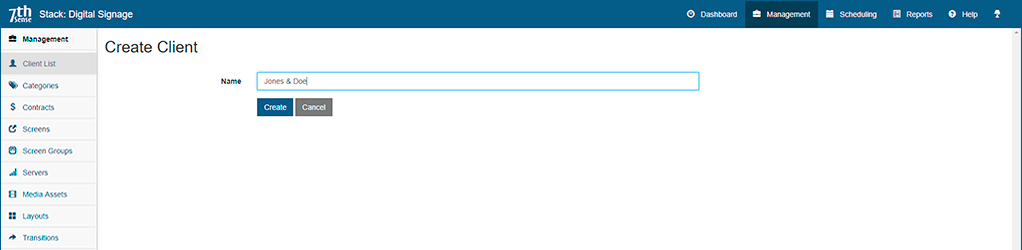
Click ‘Add New’ to add more. As with other components of StackSignage you can control the selection, order, and list view:
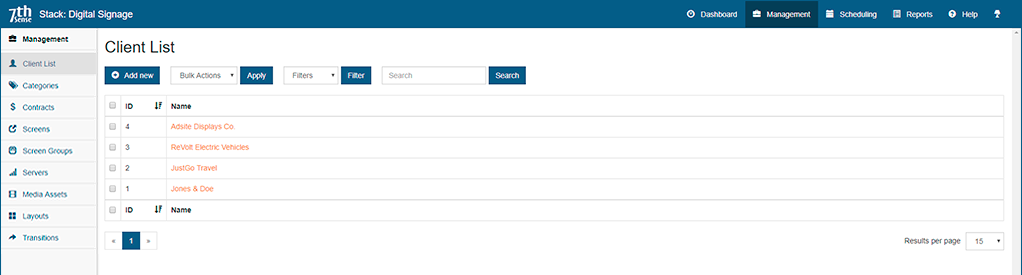
You might want to add yourself as a dummy client (here, ‘AdSite Displays Co.’), so that you can relate filler media to it. These are useful for uneven time-slot matching, and explained under Media Assets. By assigning fillers to a Client makes reporting of these events easier to see.