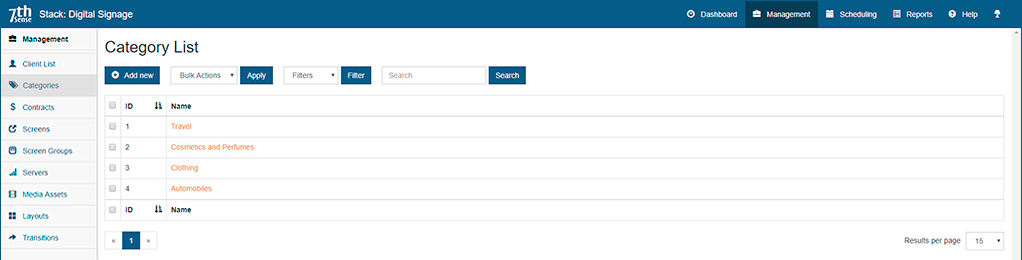Categories avoid media of the same category from being sequential, in order to distinguish them better.
Categories are used by Media Assets and schedule Templates. |
Examples: Travel, Cosmetics, Clothing, Automobiles.
Click ‘Add New’ to add your first category, and click ‘Create’:
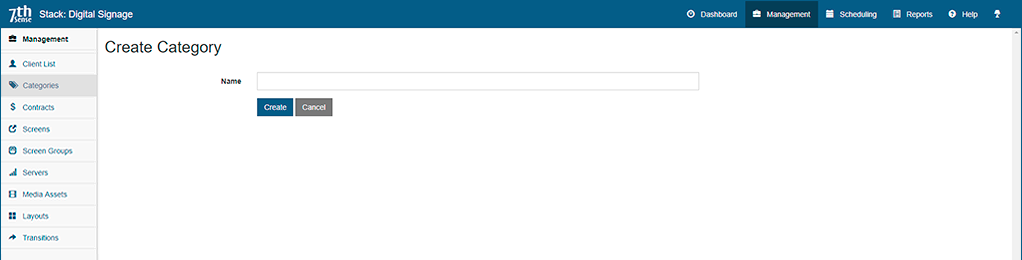
Click ‘Add New’ to add more. As with other components of StackSignage you can control the selection, order, and list view: