Delta can also receive Art-Net input values from an external source (for example a control desk), which can be used to trigger real-time commands for media playback. These commands could be to adjust media colour, position on screen, rotation or any other Delta sequence command. Input Art-Net resources can be configured to any universe / subnet (up to 16 of each).
In DeltaGUI, select Configure > Preferences and go to ‘ArtNet & DMX’.
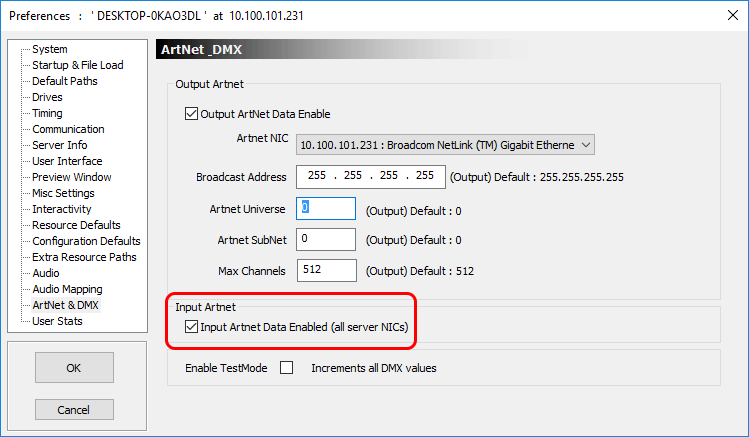
The values from the selected DMX channels are substituted into placeholders in order to create the command string sent into Delta.
In the example shown, the sliders are named Red, Green, Blue – the values from these input channels (4, 5, 6) replace the placeholder strings %Red %Green %Blue, so the command sent within Delta in this example is:
Mediacolor mymedia 100 101 102
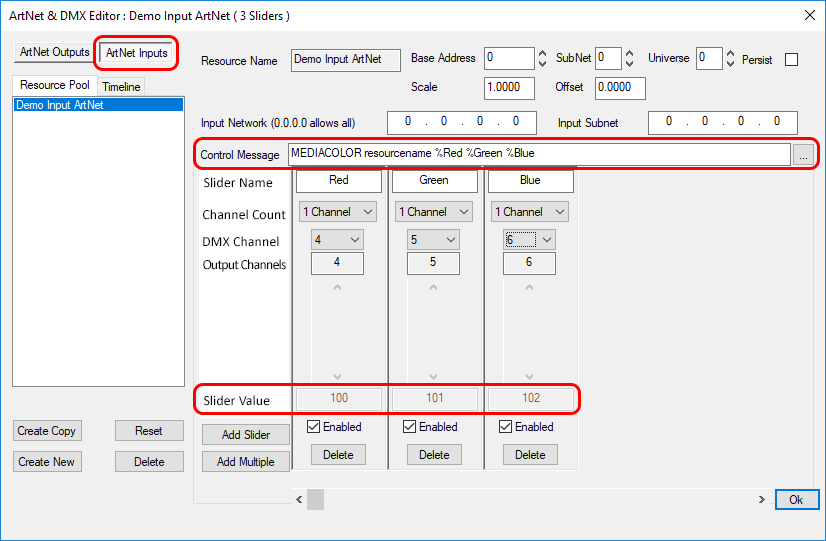
This command will trigger real-time changes of the selected channels at any time: apply values to (for example) colour, or rotation, of specific media resource, which will trigger as the control slider is moved.
Note that you can also offset and scale the channel values using those edit boxes. The order of execution is offset, then scale.
offset
add a fixed value every time to this input
scale
add a relative value every time to this input
Page edited [d/m/y]: 06/07/2018