Select ‘Output Channels’ and set the Display Mode to Matrix, to match your graphics card desktop: in this case, Matrix Mode (2D Array) of 3 × 2. Matrix mode enables you to have a better view of the channels on the Playback Window rather than seeing channel views all in a row.

Now drop your media onto your timeline. Fisheye media mapping mode is normally detected automatically, but check in the timeline resource properties, Screen Location tab:
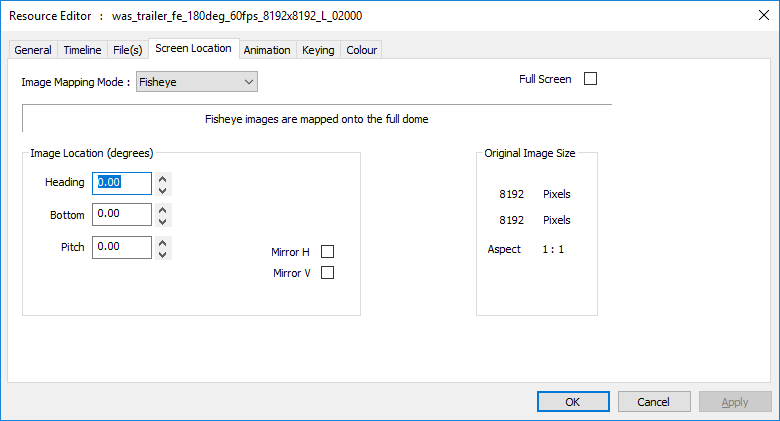
Fisheye media in the Playback window will be now divided like this (same media as in the introduction to this section):
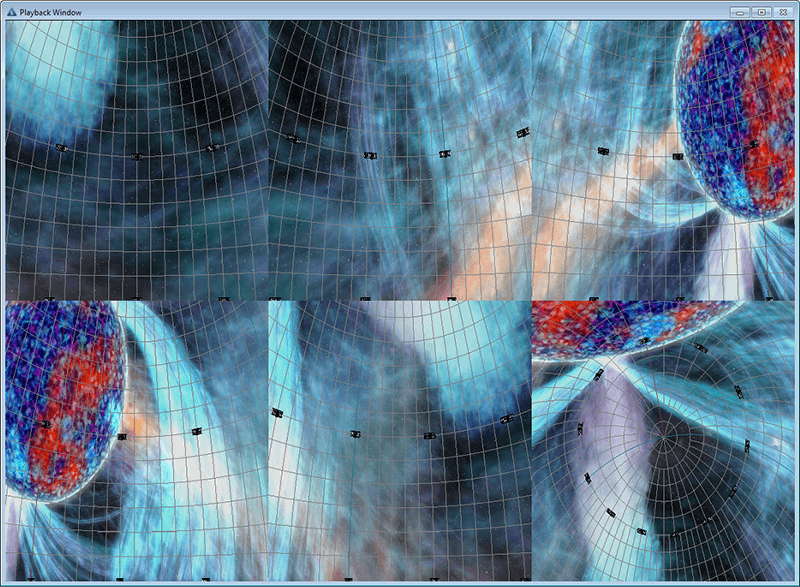
Media credit: NSC Creative
Page edited [d/m/y]: 04/11/2019