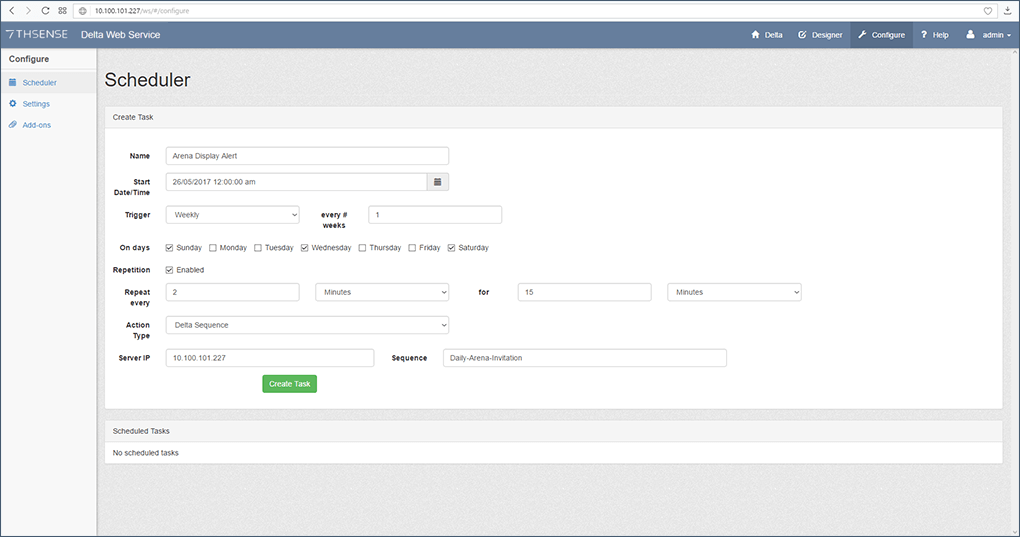A flexible scheduling capability is provided to allow sequences to be scheduled and run at pre-defined times, dates and intervals, in accordance with show requirements. This can be found under the web service Configure tab:
![]()
Name
Scheduled Task must have unique names.
Start Date/Time
Use the date picker for the starting date and time (AM or PM).
Trigger
One Time: runs the task once only, at the specified Start Date/Time
Daily: runs the task every day (or every # days) at the time specified in the Start Date.
Weekly: runs the task on specific days of the week. Setting every # weeks can be used to specify alternate weeks (e.g. to run on alternate weekends).
Repetition
e.g. run the task every 2 minutes, for 15 minutes
Action Type
Choose Delta Sequence, call URL, or PJ Link command
Server IP
IP address of a Delta Media Server.
Sequence
A sequence on the server to be run at the trigger points.
Page edited [d/m/y]: 07/04/2022