If Stack Overview is not installed on your system and you want to make use of it, please request the installer from 7thSense. It does incur an additional overhead on bandwidth, so is not installed as default.
Ensure the installer is run as Admin on the required server. Double-click on the Stack installer and then ‘Install’.
Once installed, enter the required server’s IP into a web browser. This will resolve to http://[IP]/ws/#/delta/status.
You should be presented with the landing page. If not, Stack has not installed successfully.
WebRTC Connection
Ensure that ‘WebRTC Preview’ is enabled in DeltaServer by connecting to the target machine with DeltaGUI. Go to Preferences > Preview and tick ‘WebRTC Enabled’. You may need to restart Delta for this to take effect.
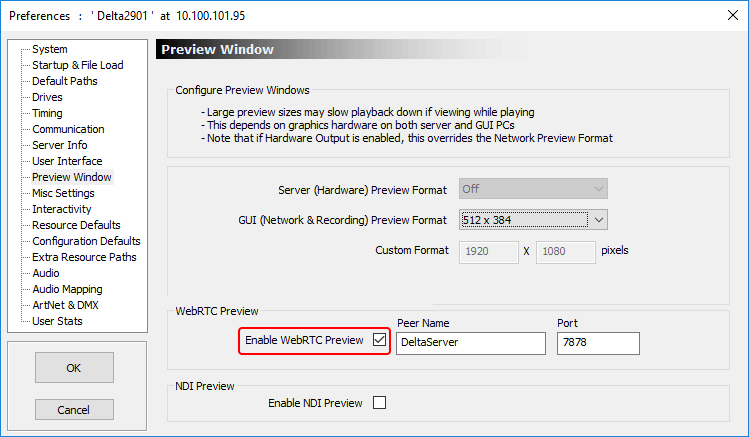
In the Stack Overview page, select the required server and ‘Delta preview available’ green status should be showing in the top left of the WebRTC playback preview window:
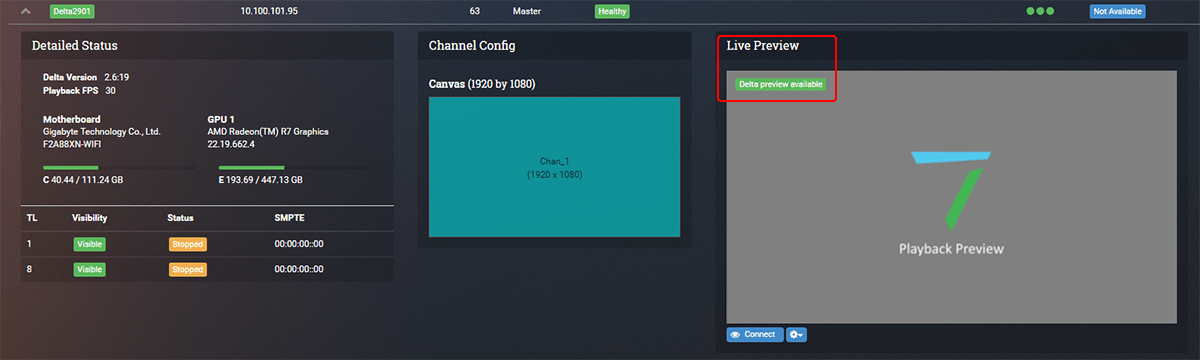
Press ‘Connect’ and WebRTC should connect successfully and preview the current show on the server.
Page edited [d/m/y]: 07/04/2022