Streaming the Live Broadcast by UDP
Now that the Zixi setup is complete, the next step is to configure Delta to receive the input stream. Open DeltaServer and DeltaGUI and add a ‘Stream’ capture resource to the DeltaGUI Timeline. This first stream resource is where you will specify the UDP address of the stream that we’re broadcasting out of Zixi.
Double-click the timeline Stream to access to Resource Editor and go to the Timeline tab. When adding the Address, the syntax is: udp://127.0.0.1:####.
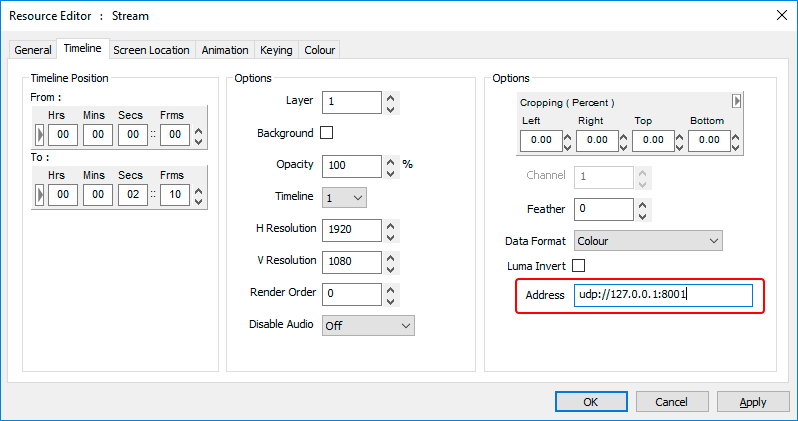
The four digits (####) are the UDP port number as previously defined in the UDP output in Zixi. Find or confirm this from the Destination column of the Zixi Output tab. Click OK and close the Resource Editor. You should now be able to see the live UDP stream in the playback window, when the playhead is over the resource:

Example news stream only.
Playing Back a Recorded Broadcast Stream
A second Stream capture resource on the Delta timeline will serve as the playback for the recorded rec.ts file. We already specified the file location in the Zixi file output stream.
Double-click the timeline Stream to access to Resource Editor and go to the Timeline tab. The address of this resource is the path of the rec.ts:
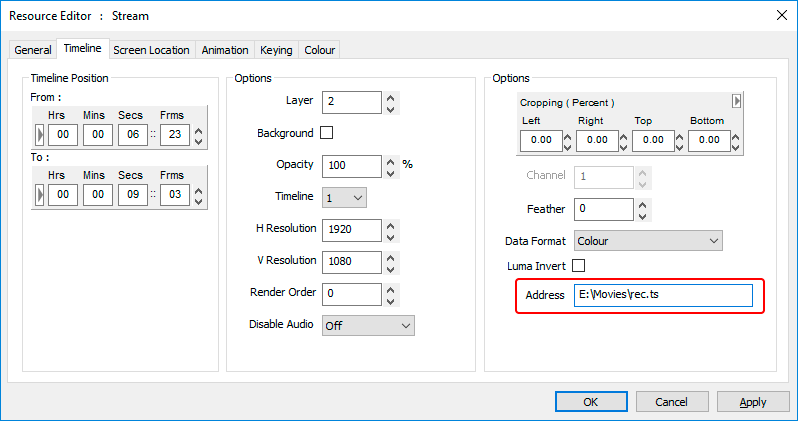
The DeltaGUI timeline will now show two different Stream resources on the timeline, one being the UDP live stream resource, and one being the recorded file resource. How you place these in order to move between them is your choice: use different layers, timeline position, enable/disable layers, switch to the Reserve timeline – all are available choices. Remember that if all your show is doing is to play Streams, the Streams can play without the timeline itself running. The playhead just needs to be over the required resource.
You can play the streams manually, or automate the whole process of recording during live capture and then replaying as a continuous loop.