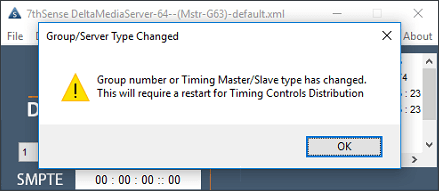When Seamless Looping is being used, any timing controls between master and slaves must be synchronised precisely. Whilst this could be done manually, it is best done using Delta’s timing controls distribution (TCD).
Registry Keys required to Implement TCD (for every server in the group)
First you need to set the ports that TCD will use to communicate by TCP and UDP.
Ensure DeltaServer is closed. In the registry, find \SOFTWARE\7thSense\Delta\System:
DisableSeamlessLoop: this should already be 0.
TimingControlsDistributionBasePort: This must be the number which, when added to the server group, gives the required port.
example:
required port no. = 2078
Delta server group = 16
TCD base port = 2062
The UDP port will automatically be set as TCP port + 1 (in this example, 2079)
TimingControlsDistributionEnabled: 1
Restart DeltaServer.
The Server Group in DeltaGUI
In this example, we have two servers in Group 63. On the master timeline a loop marker has been added to the timing area, and when we look at the slave, we see the same marker visible:
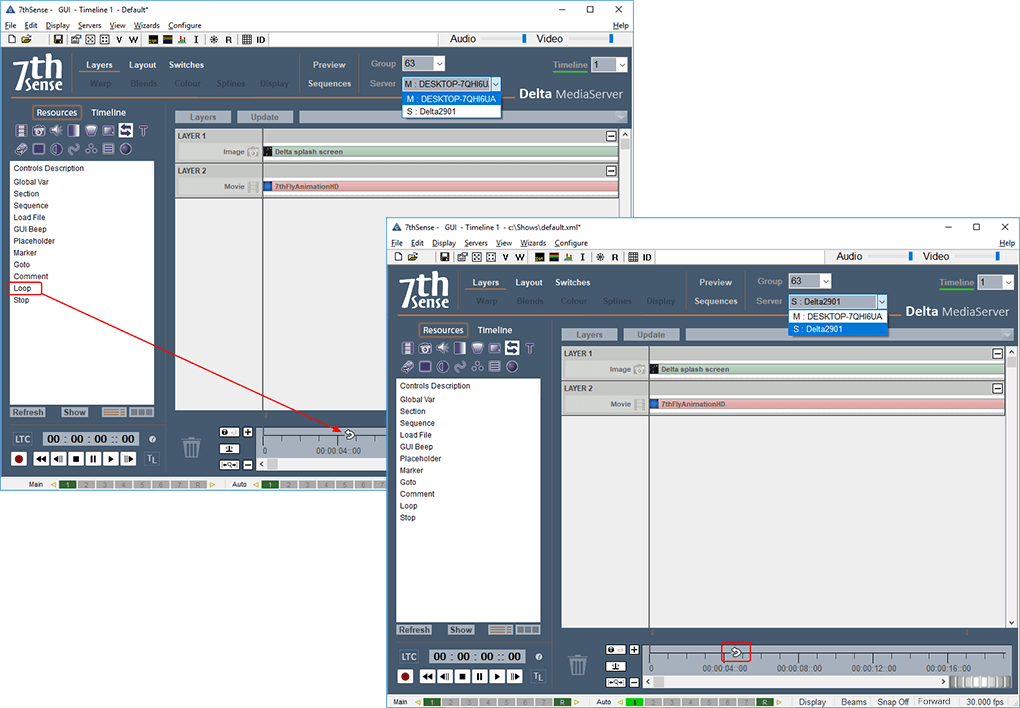
Only timing control Markers can be added to the timing area:
•If a timing control is moved or deleted from the slave timeline, it will not be reinstated unless the master server control is touched.
•The master timeline show must be saved to retain the controls.
•The slave timeline can be saved, but if both are closed and reopened, the master controls will be reasserted on the slave.
If any server is removed from or added to the group, there will be an alert to restart that server: