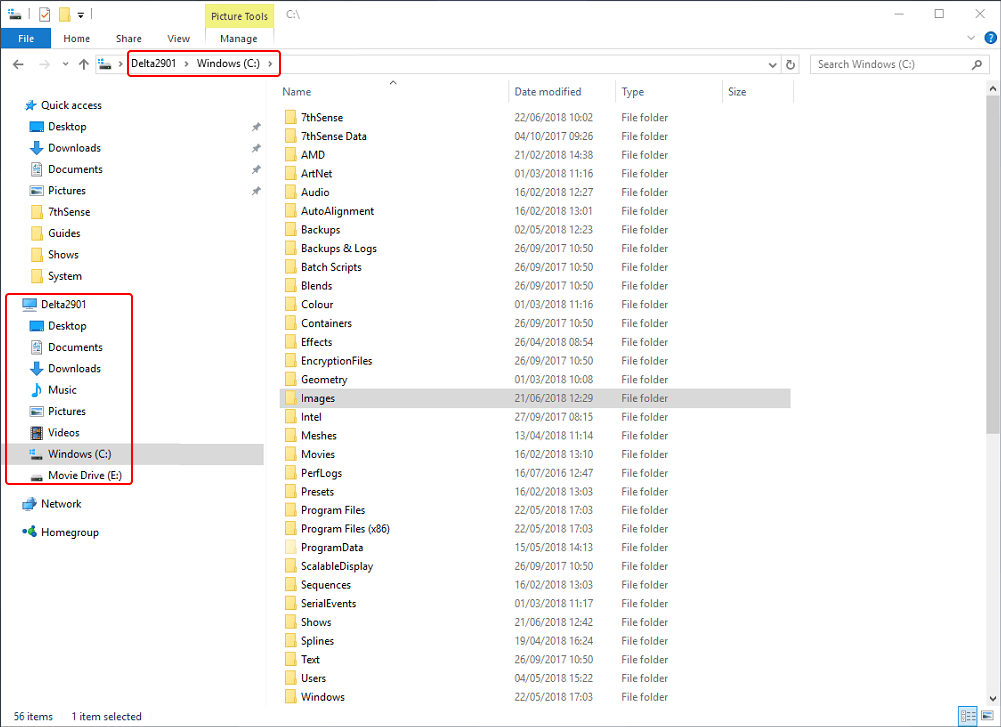Movies
Delta Media Server natively plays these preferred formats without any conversion: TGA, YUV, A7S, DPX, CIN, SGI, STH or 7TH (see conversion formats below).
Note: 7TH and STH formats are identical. STH is the naming convention for Nuke Compositing, which does not recognise numeric characters in file extensions.
TGA Sequence
A Targa (TGA) movie sequence comprises a single folder containing 1 TGA file on disk per movie frame, fully uncompressed and can be 24-bit (RGB, 8-bit per colour) or 32-bit (RGB Alpha, 8-bit per colour) with optional RLE (lossless compression). These movies can be exported directly from most 3D or film based editing packages such as Adobe After Effects or Nuke.
Important: TGA files should be placed in a single folder within the Movies folder of the Delta server movie drive and named with a constant number of digits between 4 and 12 digits long like this: … my_movie_000008.tga my_movie_000009.tga my_movie_000010.tga my_movie_000011.tga … The frame number must be the last set of characters in the filename before the extension. If files are incorrectly named (or have fewer than 4 digits or greater than 12) there will be no output (playback will be black). |
Stereo media content should be provided in separate folders per eye with the folder name designating the appropriate eye. Left Eye/Right Eye designation within each file name is recommended as follows:
Folder Name: E:\Movies\My 3D Movie\Left
…
my_movie_lt_000008.tga
my_movie_lt_000009.tga
my_movie_lt_000010.tga
my_movie_lt_000011.tga
…
Folder Name: E:\Movies\My 3D Movie\Right
…
my_movie_rt_000008.tga
my_movie_rt_000009.tga
my_movie_rt_000010.tga
my_movie_rt_000011.tga
…
The horizontal resolution of any piece of media should be divisible by 4 to ensure maximum performance and compatibility.
•24-bit RGB TGA should be the default format unless you require an alpha plane for that movie in order to save disk space & disk transfer rate.
DPX formats
From Delta 2.6, .dpx formats have been more reliably supported:
•8-bit (4:4:4)
•10-bit (YUV and 4:4:4)
•12-bit (4:4:4)
•full support of little- and big-endian
•filled and packed types are both supported
From Delta 2.7, alpha is also supported.
Notes on Filenaming
•The following characters are reserved and should never be used in the filename:
! ? @ # $ % & = == + - { } [ ] \ * | < >
•Avoid spaces in filenames, use underscores.
•There must be a period (dot) separating digits from extension: Movie_000008.tga
•No characters should be between the frame number and the file extension.
•The frame name stem is separated from the frame number by an underscore: my_movie_000008.tga
•No other file types should be present in the folder – check for hidden files when creating movie folders.
•All files for one movie must live in the same folder.
•If using a USB hard drive to transfer the movie to Delta, it must be Windows Formatted (not Mac formatted).
•The full length of the path structure and filename should be fewer than 250 characters.
•If transferring from a MAC formatted drive, you’ll notice a 1 KB file for every frame on disk, normally named .filename (with a preceding dot) or ._filename. These files should be deleted from the Delta server.
Note: Movies should be stored on your server’s E drive, whilst other media (such as Images and Audio) should be stored on C drive (in appropriately named folders). |
Page edited [d/m/y]: 13/06/2022