The Wall Designer Status menu can be used to examine any USB-connected Fx4, as listed on the left.
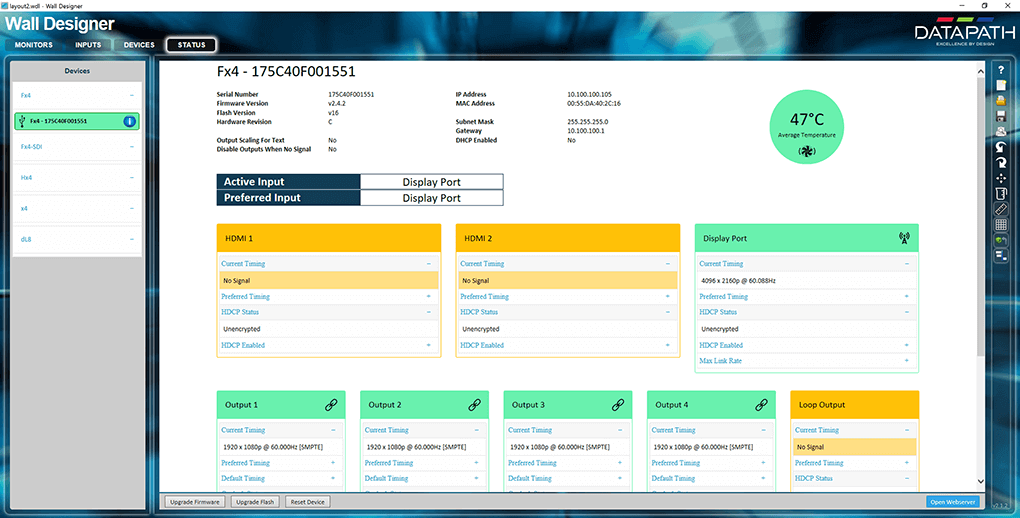
The Status Panel provides a detailed summary of the device including details of Flash and Firmware versions, IP Address (if connected via a network), serial number and average temperature of the device etc. The Status Panel also displays the input and output properties. A detailed view of each property can be viewed by clicking on each drop-down menu.
Page edited [d/m/y]: 19/06/2018