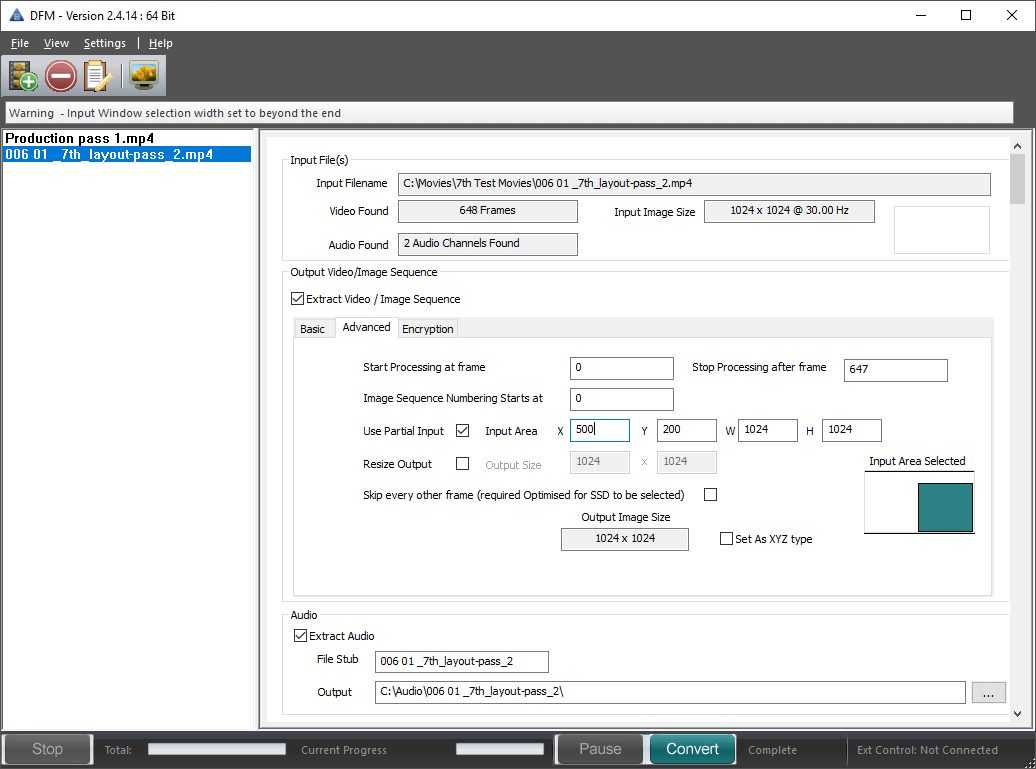Image Sequence Numbering Starts at
Normally, the output 7TH files are numbered 0000.7TH, 0010.7TH, 0020.7TH etc.
Files are output sequentially in ‘Optimize for SSD’ mode.
Start processing at frame
If you enter a frame number in here, DFM will ignore any frames previous to that number and start conversion from that frame.
Stop Processing after frame
You can stop converting after the number of frames in this box to only convert a section of movie.
Use Partial Input
If you only want to output a section of the movie, select this option and type in the rectangle which you want to convert. With this option off, the whole input movie is output.
Input Area
If you check the User Partial Input checkbox you are able to edit the input area (X, Y, width and height of the images)
Resize Output
If checked, you can type in any size you wish into the Output Size boxes but the output width will always round up to the nearest multiple of 4: for example, if you type in a width of 2057, this will automatically reset to 2060. This minor scaling feature improves playback performance in Delta.
Output Size
The default nominal output width and height is shown here unless you check the Resize Output checkbox to amend (as above).
Page edited [d/m/y]: 20/07/2022