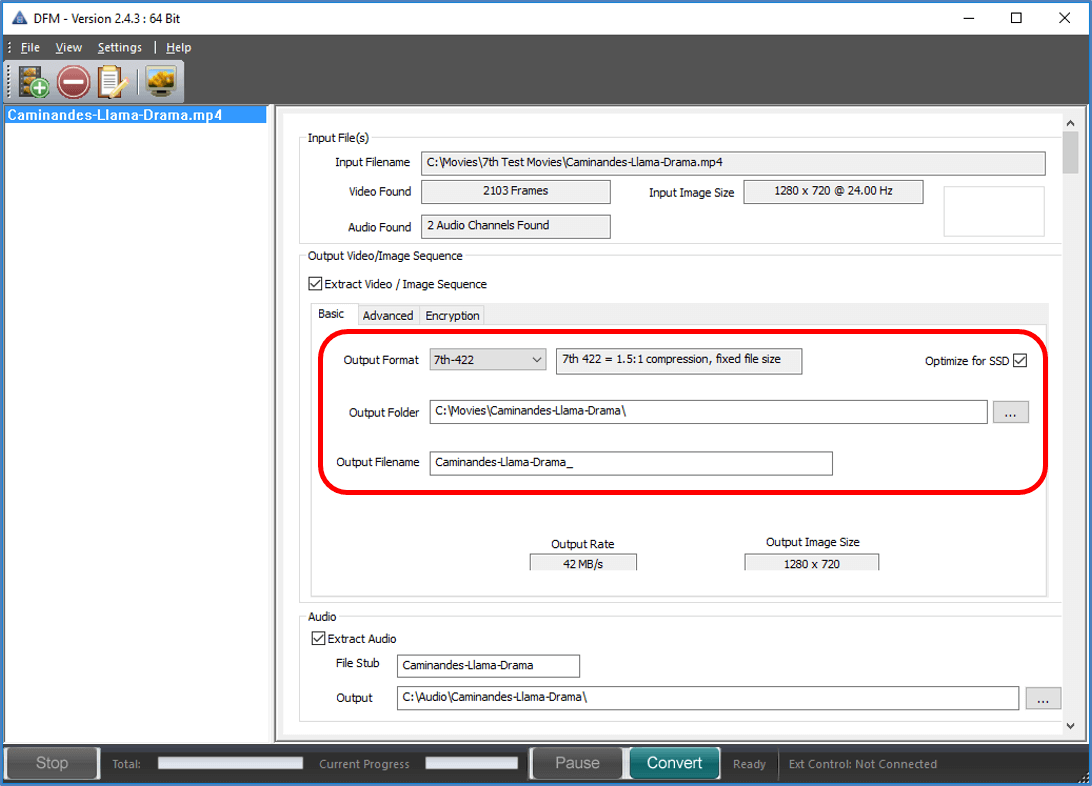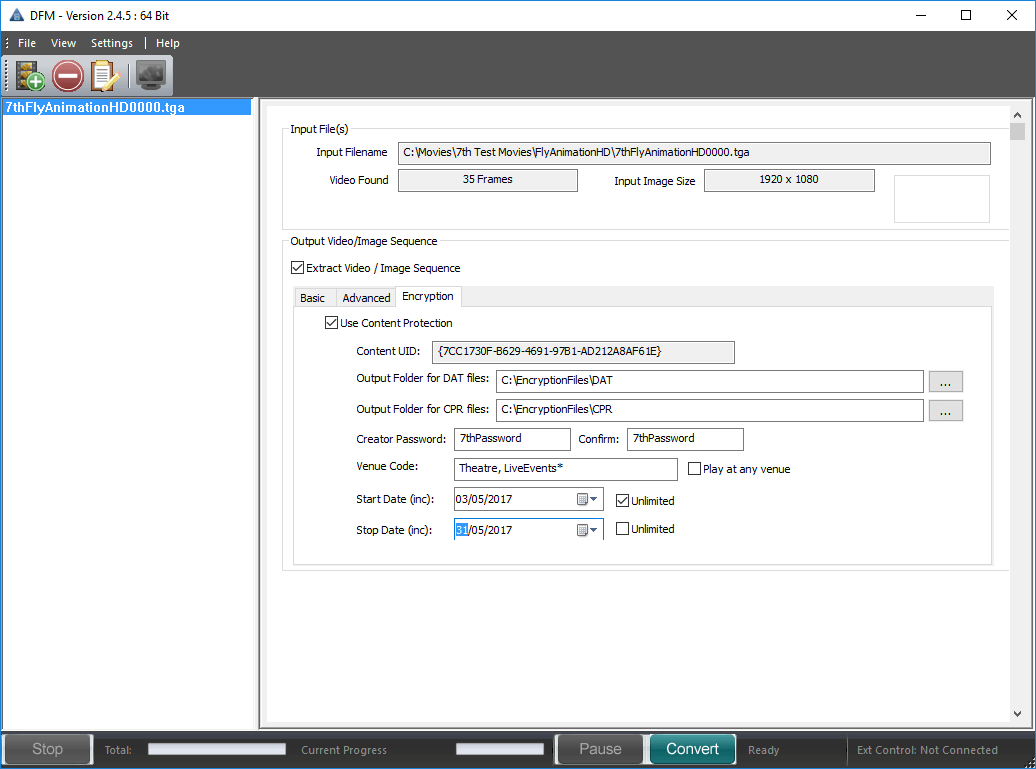On the PC used for encrypting the movie content:
•Install DFM
•Insert the USB Delta CPS Licence Key
•Confirm the movie content to encrypt is accessible from this PC
•Start DFM
Drag and drop a single movie file into DFM, selecting an appropriate location for the converted files to be output. (Note: DFM will pick up the rest of the movie for conversion.)
More information on DFM file conversion is in the DFM User Guide.
To encrypt the converted files, click on the Encryption tab. By default, content protection is not active in DFM; check the Use Content Protection checkbox. A new Content UID will be generated automatically.
•Create a location to store the DAT and CPR files in by using the browse button or typing the location in the relevant box.
•Create a password and retype to confirm.
Page edited [d/m/y]: 10/12/2020