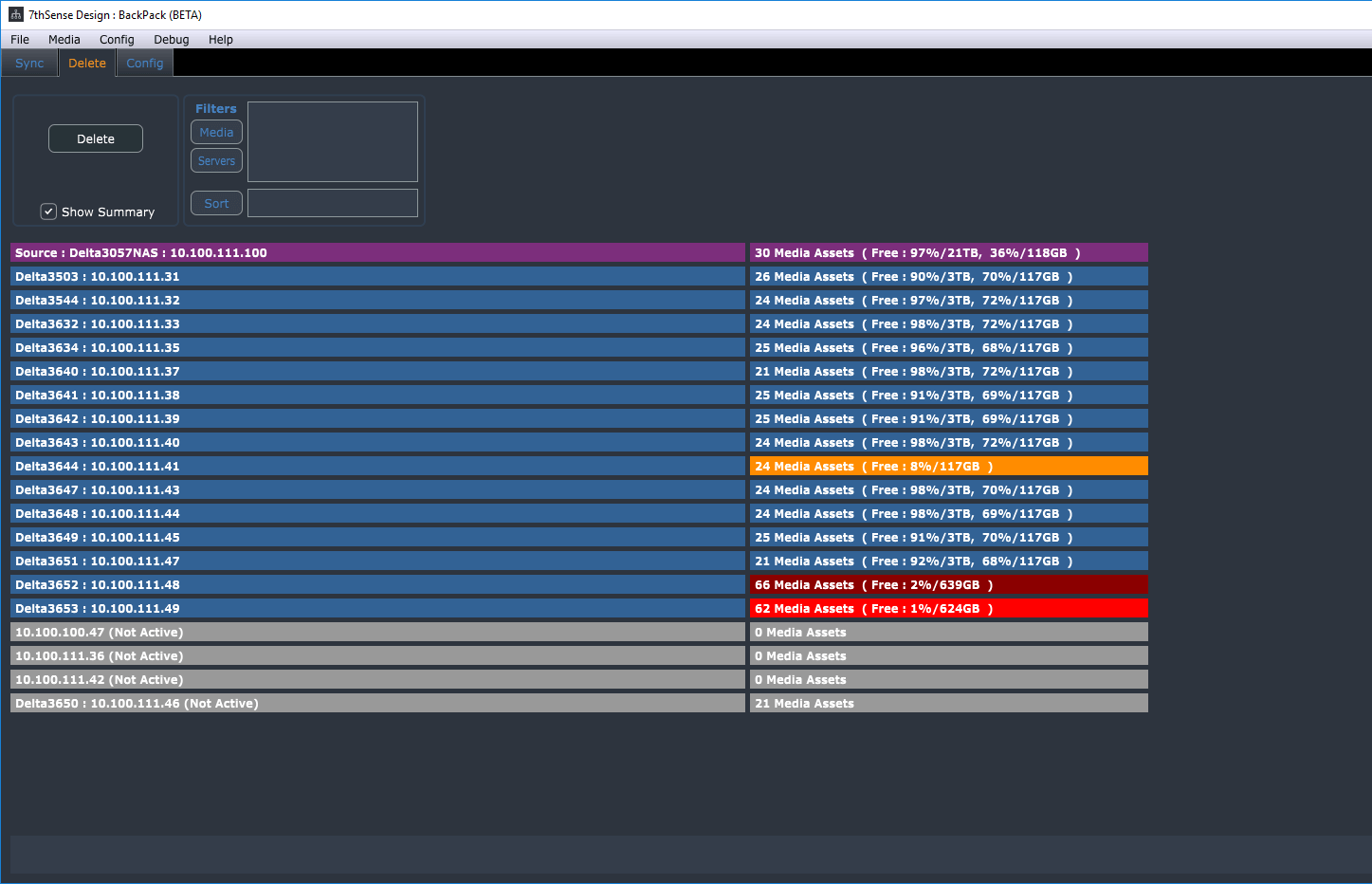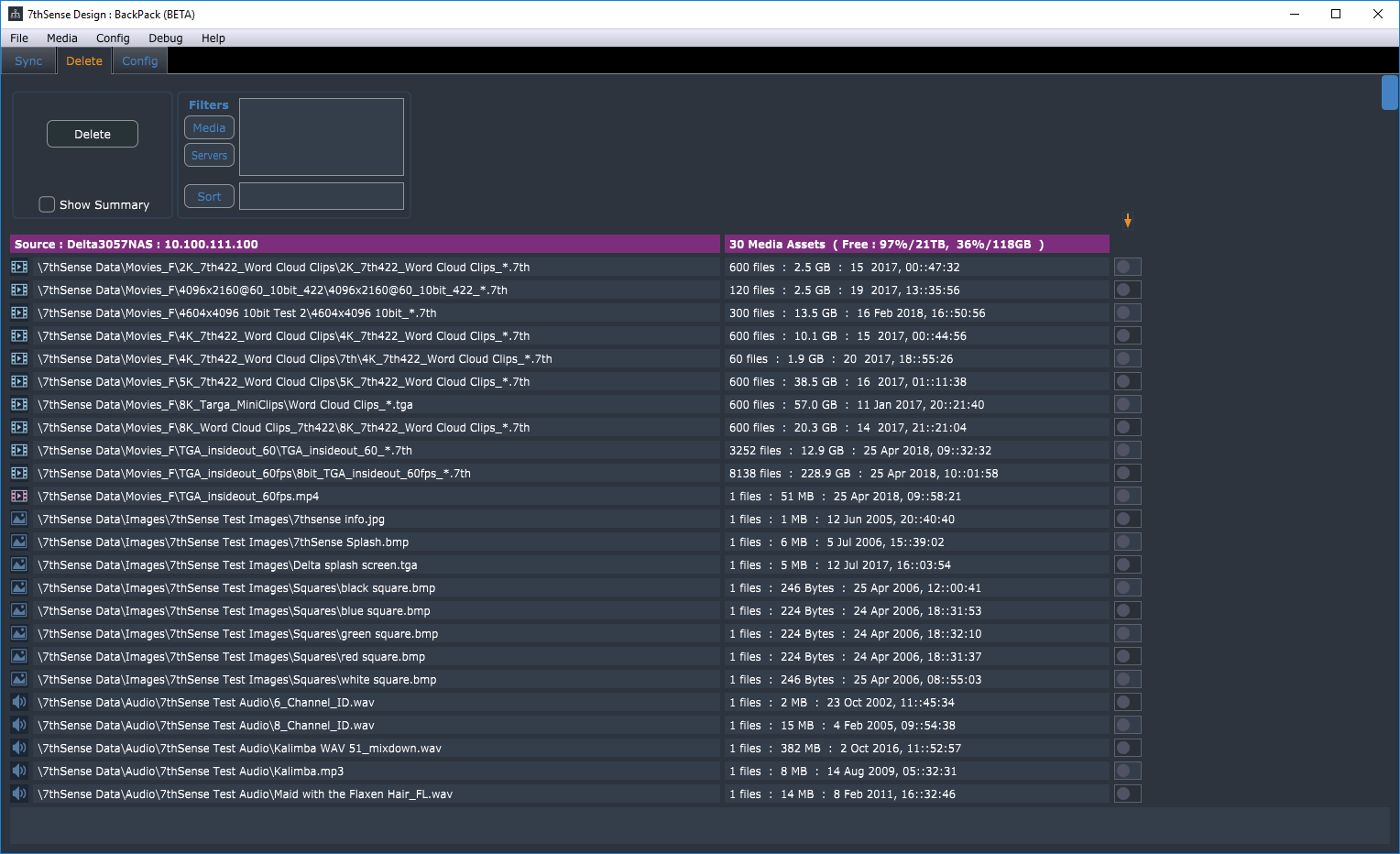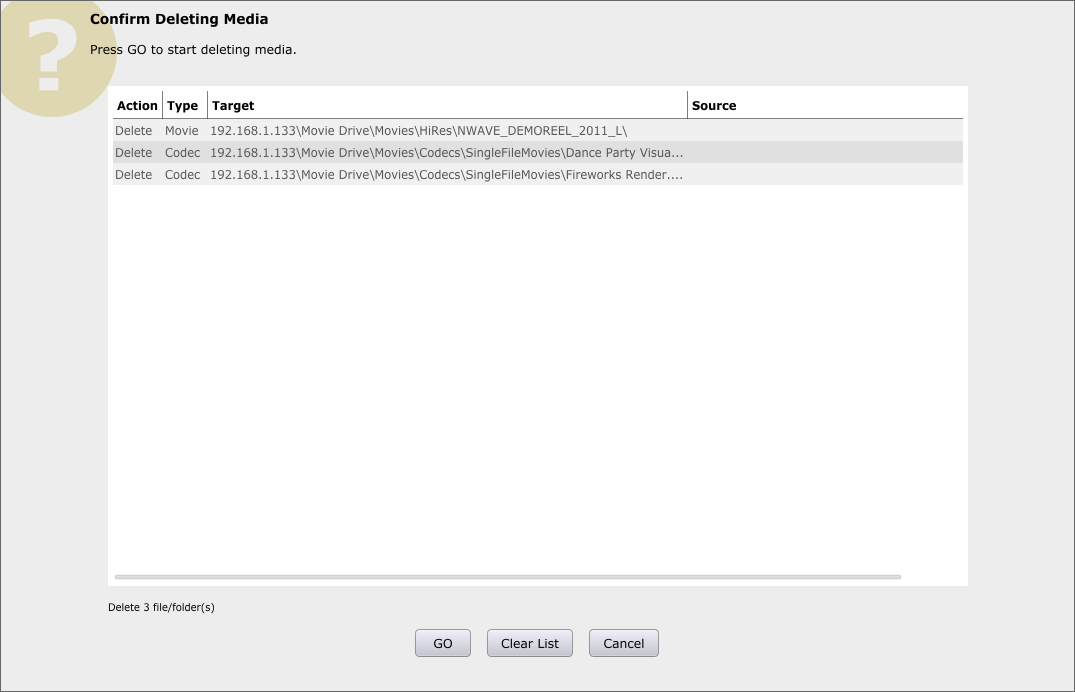All servers can be previewed for available space by checking ‘Show Summary’:
Colour key
Purple: Source server
Blue: no disk space alerts
Orange: < 15% free space
Dark red: < 5% free space
Bright red: < 1% free space
This page shows all media for a selected server in a single list, with the server name and IP Address shown in the purple bar, and its media listed below.
For each piece of media, the full path and filename is shown, then the number of files (movies have multiple), then the file size and file date of the first file found in that folder:
You can apply filters and sorting as before to show a subset of media in the desired order.
Ticking a tick box beside the filename adds it to the Delete list, and when you press the Delete button, the confirmation dialog is shown as below.
Press Go to start the delete process, Clear List to remove all ticked items and cancel to hide the dialog.
Note: there is no further check after pressing GO. |
Page edited [d/m/y]: 03/05/2018