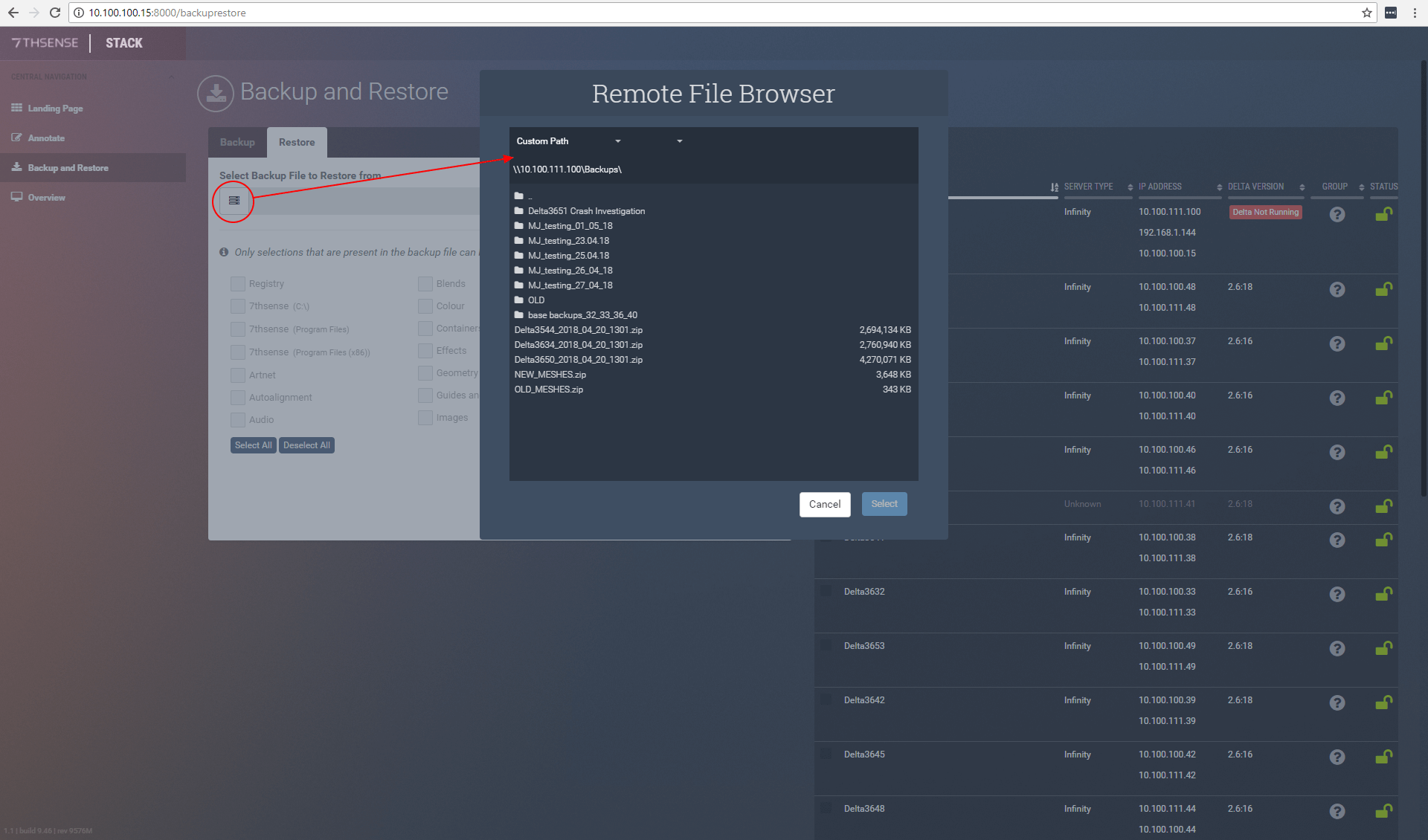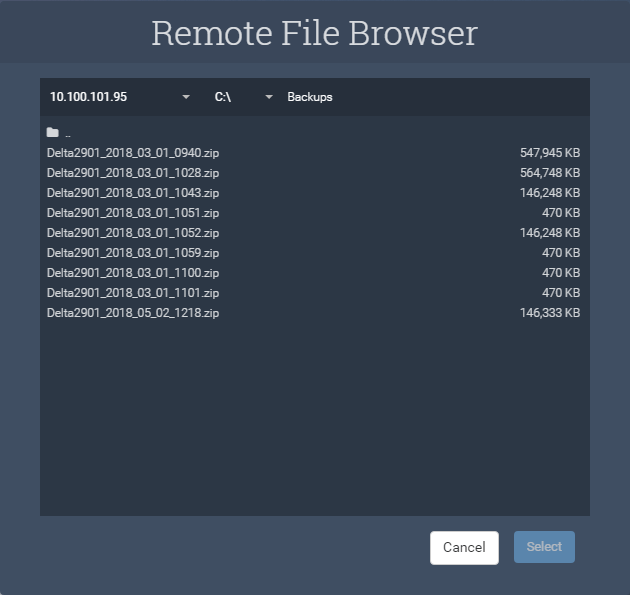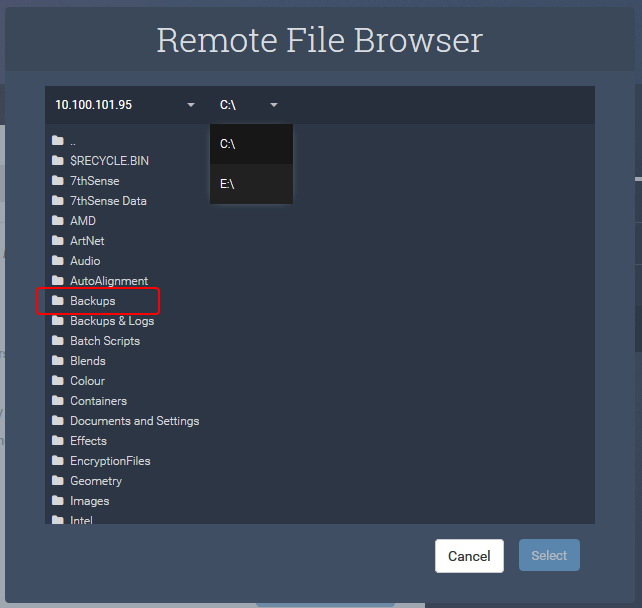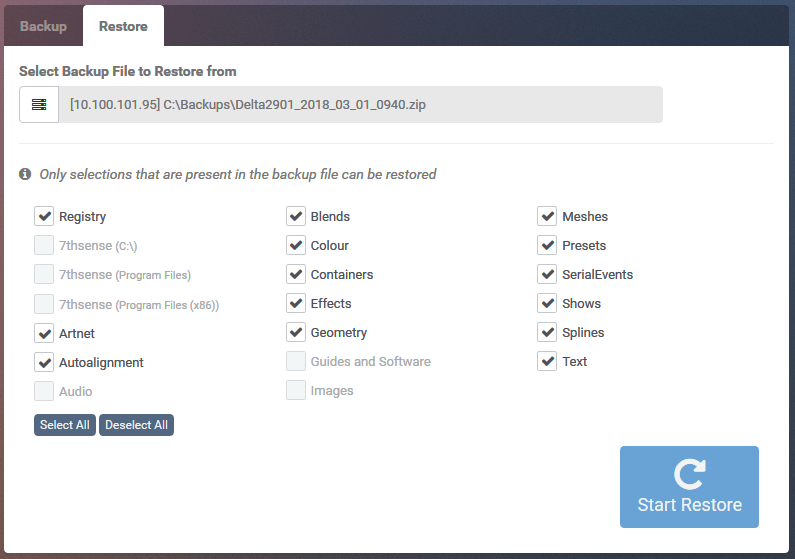The Restore Process
•A source is selected.
•From the source, a backup file is selected.
•From the backup file, backed up items are accepted or deselected.
•A server or servers to which to restore the backup (destinations), are selected.
•On ‘Start Backup’ backup files are restored to the destination(s) into temporary locations.
•When complete, the items to be replaced are deleted and the temporary (restore) files renamed.
•If any 7thSense~ items were selected, Stack and then the server will restart, ending in a ‘Complete’ activity card.
Restore Source
Select the server source backup file to use. This could be a server under the list of IPs, or select Custom Path (for example if you use a NAS for backups):
For a server IP, the default C:\Backup folder and contents are displayed:
For alternative locations, the selected server’s folder structure can be expanded from the folder icon, to locate your backup folder:
Select the required folder and file, and then choose whether you want to restore everything as backed up, or deselect any items available but not needed:
Restore Destination
From the list on the right, select the Delta server or servers to which you want to restore, using the checkboxes.
Click ‘Start Restore’. As with Backup, the Activity Monitor shows progress in the form of activity cards. As with backup, progress in an activity card relates to the item being restored, not the stage of restoration.
Items to restore
Backup Option |
Description |
|---|---|
Registry |
Windows registry settings relating to Delta |
7thsense (C:\) |
C:\7thSense |
7thsense (Program Files) |
C:\Program Files\7thsense (Includes Sequences) |
7thsense (Program Files (x86)) |
C:\Program Files (x86)\7thsense (Includes Sequences) |
Art-Net |
C:\Artnet |
Autoalignment |
C:\Autoalignment |
Audio |
C:\Audio* |
Blends |
C:\Blends |
Colour |
C:\Colour |
Containers |
C:\Containers (Playlists and AV Assemblies) |
Effects |
C:\Effects |
Geometry |
Warp data in C:\Geometry |
Guides and Software |
|
Images |
C:\Images* |
Meshes |
C:\Meshes* |
Presets |
C:\Presets |
Serial Events |
C:\SerialEvents |
Shows |
C:\Shows |
Splines |
C:\Splines |
Text |
C:\Text |
* These entries occupy a lot of space and take much longer to restore.
Page edited [d/m/y]: 01/09/2021