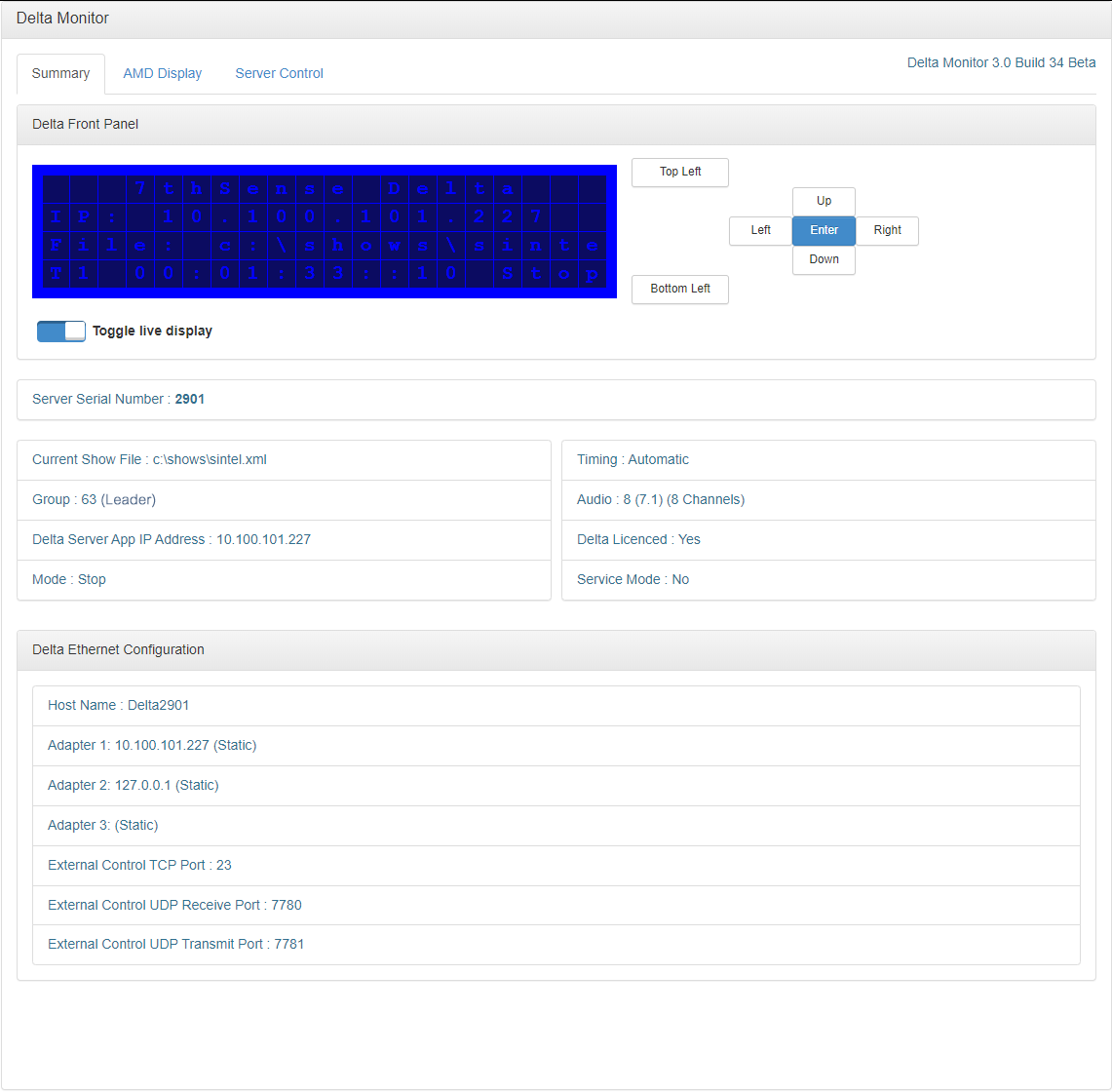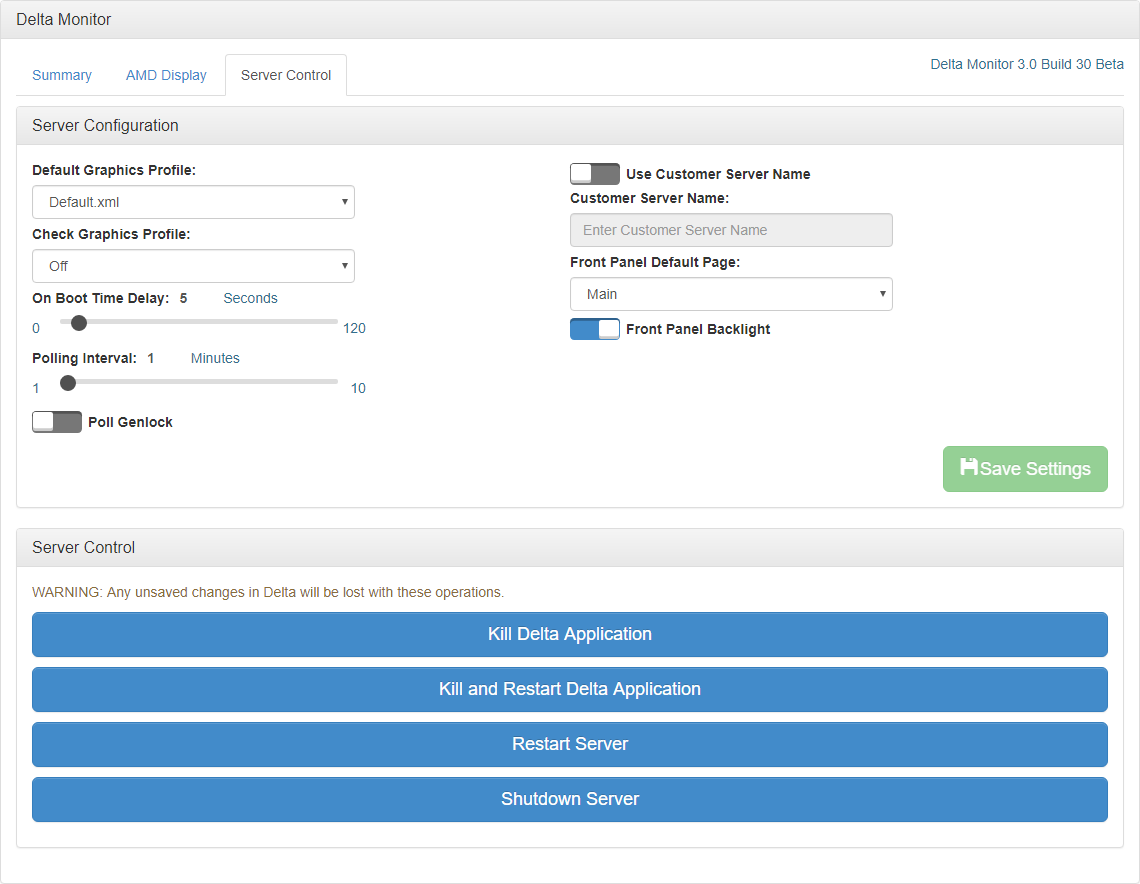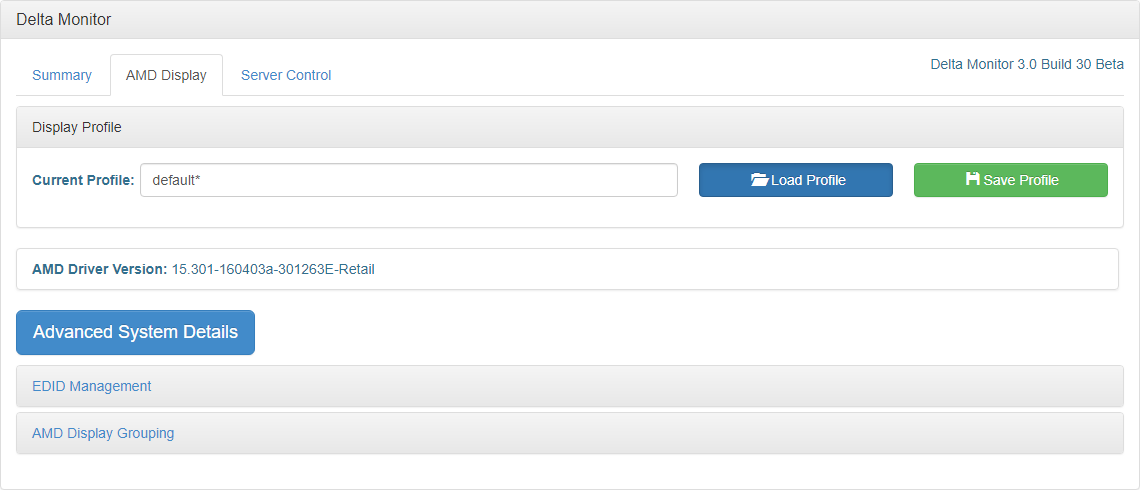Any networked DeltaMonitor can be addressed remotely by browser at:
http://[serverIP]/api/deltamonitor/
Or from the server itself, you can ‘Launch Web Interface’ as localhost from the system tray icon, or right-click the icon to ‘Show’ and ‘Launch DeltaMonitor Web’ from the DeltaMonitor window:
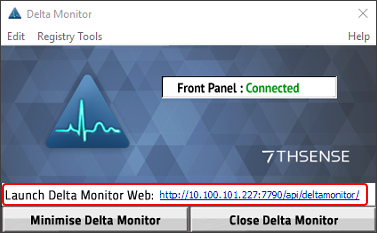
Note the build number on the top right, since not all controls are available in earlier versions.
There are three tabs. Summary is the same as in Delta Web Service > DeltaMonitor > Summary:
Server Control is the same as in Delta Web Service > DeltaMonitor > Control:
The Display tab shows any installed GPUs, e.g. AMD / NVIDIA, and is the same as in Delta Web Service > DeltaMonitor > Display:
➢External Control Commands to address remote DeltaMonitor directly from the browser URL.
Page edited [d/m/y]: 07/04/2022