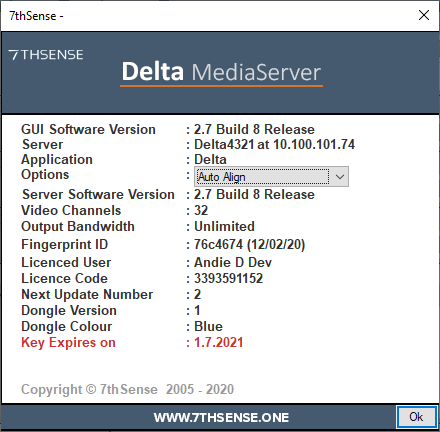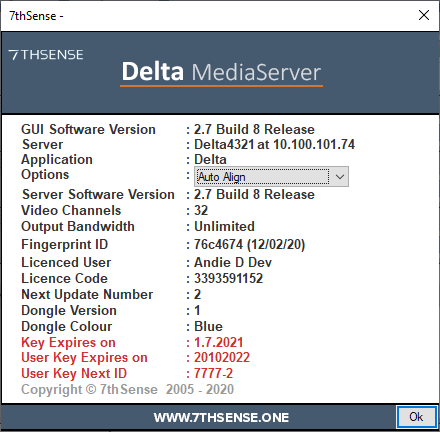To update a server’s licence with a generated code, go to the update dialog in DeltaGUI by navigating to the Wizards > Ingest User Licence from the top menu bar. Enter the update code into the text field in the dialog and hit ‘OK’.
If there is a problem with the code, ingest will fail, with this message in the DeltaGUI status bar:
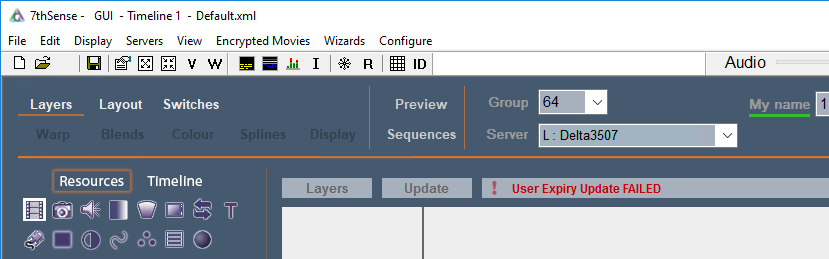
Otherwise, you should see that is has succeeded:
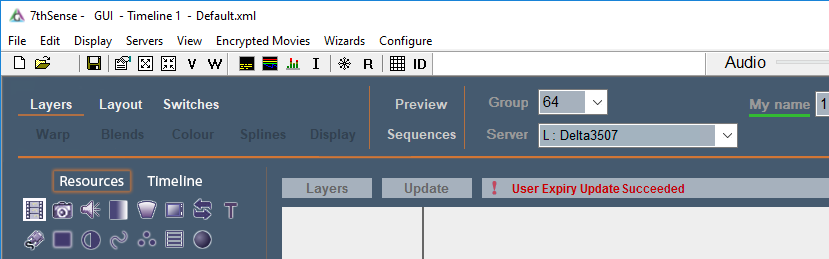
To ensure the changes applied are correct, navigate to the about dialog in the check that in the about dialog by navigating to Help > About GUI. Additional fields for ‘User key expires on’ and ‘User Key Next ID’ appear after the expiry change. Here is before and after:
Page edited [d/m/y]: 15/12/2020