For users of OptiTrack Motive systems for optical tracking, Delta can use Motive’s NatNet streaming data over IP, linked to DeltaGUI’s Movement Nodes.
In OptiTrack Motive
Enable ‘Broadcast Frame Data’ in the OptiTrak Streaming Engine and connect the Motive source Data Port with the Delta server as client over NatNet. For details on the streaming engine, see https://v22.wiki.optitrack.com/index.php?title=Data_Streaming.
Output node 1 will be identified in Delta as movement node name: natnet_1
Output node 2 will be identified in Delta as movement node name: natnet_2 and so on.
In DeltaGUI
First, NatNet must be enabled in DeltaGUI > Preferences > Misc Settings:
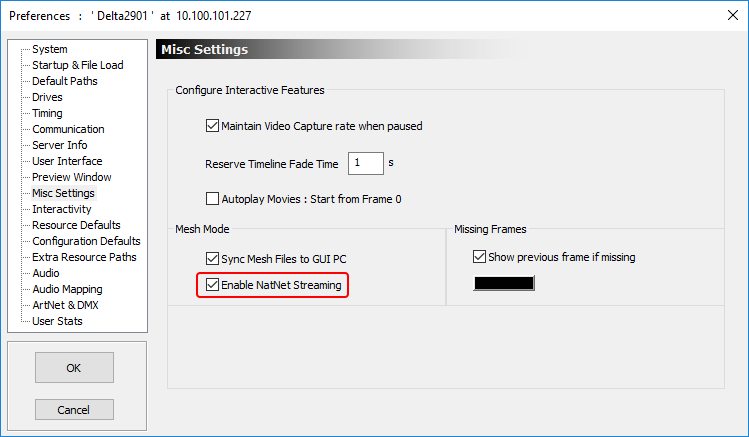
Connections can now be made to meshes and/or eyepoints, by creating and naming a movement node for each:
![]()
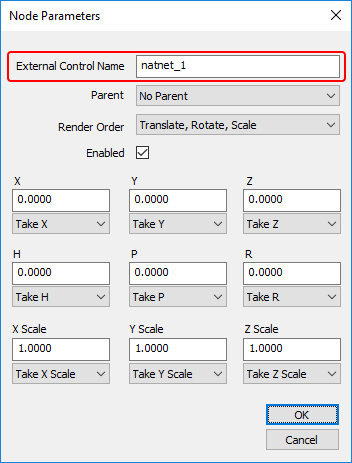
The node(s) can then be synchronised with a mesh or an eyepoint, by making the NatNet node a parent.
Example: take the mesh you want to connect the NatNet node to as parent, and double-click to edit it:
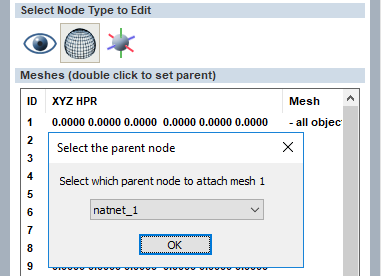
Assign the NatNet node name as parent.
The XYZ-HPR and scale values of the NatNet node can now be taken by the mesh (or eyepoint).
Transformation Example
Node values be used directly, or in more complex scenarios, can be transformed, for example to reverse orientation, invert, or convert roll to pitch. For example, here we want to take the orientation of an active puck and transform its roll movement to change the heading of a car:
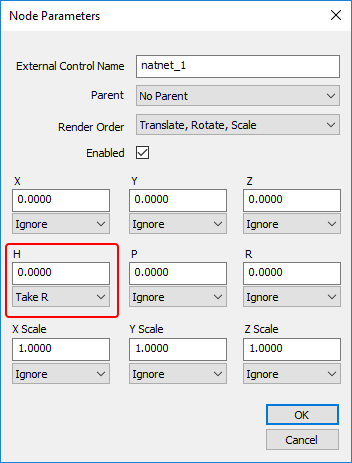 |
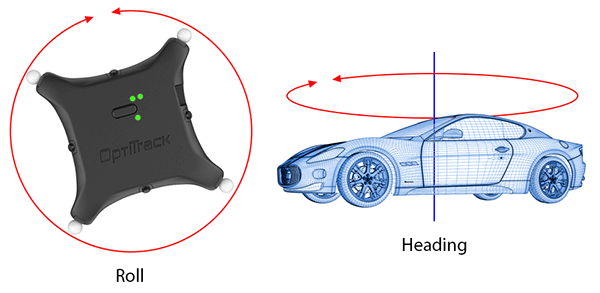 |