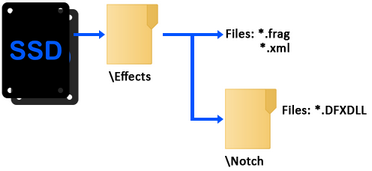![]() Shader Effects allow users to create and control the behaviour of the way all media assets are rendered, through Delta by writing OpenGL fragment and vertex shaders. Effects can be controlled either through the DeltaGUI or via external control over TCP, UDP or HTTP. Shader Effects resources are in C:\Effects.
Shader Effects allow users to create and control the behaviour of the way all media assets are rendered, through Delta by writing OpenGL fragment and vertex shaders. Effects can be controlled either through the DeltaGUI or via external control over TCP, UDP or HTTP. Shader Effects resources are in C:\Effects.
File types depend on the effects used, but are typically .frag and .xml. These are stored in the Effects folder, and can be grouped into subfolders as required. One such folder could be \Notch for those specific effects.
Licensed Notch users with a Notch Playback key, can import DFXDLL files for playback with exposed parameters. Notch Effects must be saved to C:\Effects\Notch.