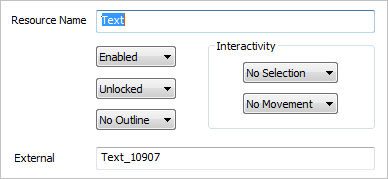This dialog allows the global configuration of direct interactivity with the Delta playback window. When enabled and the resources are also configured to be Selectable or Movable, a user can directly move or trigger sequences by clicking on the resource on the playback window, or with Windows 7 or 10 Gestures enabled (see below), drag resources around the playback window.
This is used in for example museum kiosks where the only user interface is the output of the server itself – the playback window can have image or movie resources which act as buttons which alter the show, such as play/stop or select different media.
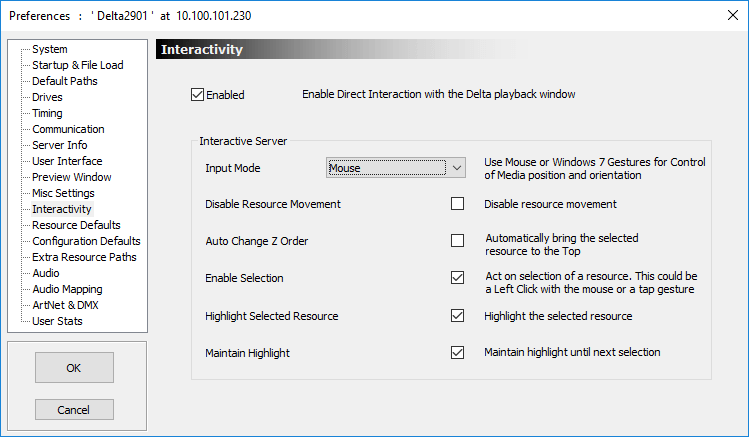
Enabled
Enable or disable interaction on the playback window.
Input Mode
None, Mouse or Gestures
Disable Resource Movement
Select this so that even if resources are set to Movable, do not allow any movement of resources.
Auto Change Z Order
If enabled, when you click on a resource, it will be placed at the top of the Z Order so you can see it.
Enable Selection
If enabled, trigger on a click or tap – this triggers the OnSystem_ResourceSelect system sequence, sending in the resourcename, external control name and X and Y location of the click. You can then write a sequence to do anything in the server.
Highlight Selected Resource
Draw a moving marquee around the selected resource
Maintain highlight
Keep the moving marquee on the previous resource.
Note: this is configured on each resource independently, so you have to enable Selection or Movement on the resource for it to move or trigger the OnSystem_ResourceSelect sequence. |