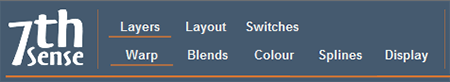
These menus open different workspaces.
The upper menu presents three workspaces: select between Layers (vertical), Layout (canvas area) or Switches (projection) view.
The lower menu opens workspaces for display configuration – the alignment of background effects, as they affect projection to the whole canvas: Warp (display geometry), Blend, Colour and Spline editors, and Display (canvas) Configuration pages.