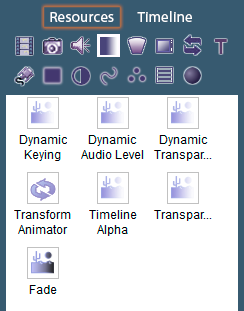|
Timeline effects supplied with Delta include dynamic effects that are addressed solely via External Controls, and timeline effects. Timeline Alpha: applies to the background layer and fades the current timeline between transparent and opaque. Transparency: applies to the resource layer and fades the layer between transparent and opaque. Fade: applies to the resource layer and fades the layer between opaque and black. Transform Animator: applies to the resource layer and applies configurable motion affects to resources in that layer (see Transform Animation). |
For effects controls, double-click on the effect in the timeline to open the Resource Editor. Properties of the effect in the Timeline tab are simple and typically include direction, level and duration.