Colour LUTs are tables of numbers that apply colour transformations to images. These can be either a quick way of modifying colour temperature, saturation, vibrance etc., or a more complex transformation to a vintage look and feel, or that of a well-known movie. Rather than reprocessing the media, the LUT can be used to modify the media at the point of projection, in Delta.
Colour LUTs have three functions: to calibrate colour, to change the colour space, or to add artistic effect.
LUT files (.CUBE) must be placed in the C:\Colour folder or as subfolders. As other resources, drag a Colour LUT into the required resource layer (or background layer), where it becomes effective for movies or images in that layer, when in scope.
As with all timeline resources, right-click a colour LUT on the timeline to bring up the Resource Editor. Here you see and can rename its External Control name, be precise about its position and edit its timeline options.
Layers and Render Order
Note that on a background layer, a LUT is applied to a particular channel. This can be useful in balancing out colour between projectors, and a colour calibration application to derive a precise 3D LUT could be used:
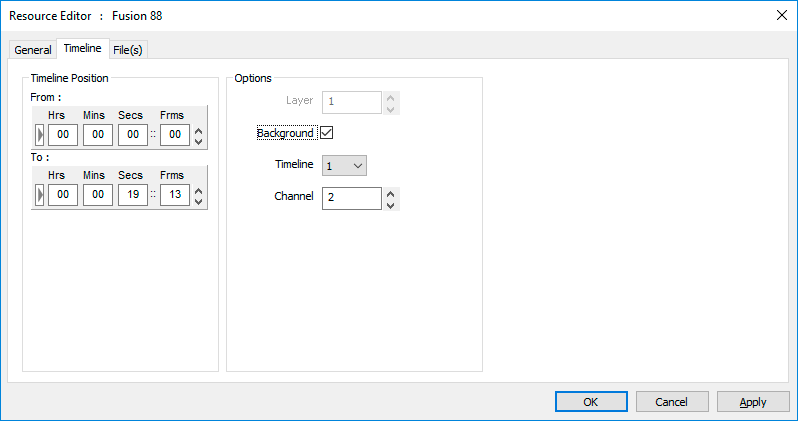
The two-channel playback image below shows the application of a colour LUT (left channel) compared with the untransformed colour on the right channel:
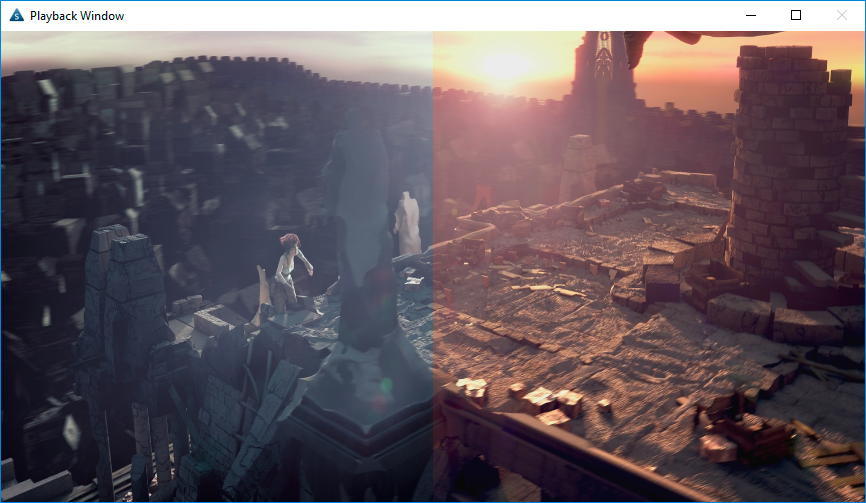
To apply a colour LUT to the entire canvas in a timeline background layer, assign copies of the LUT to each channel.
As with all timeline resources, the render order is relevant. LUTs are applied in this order, and their effect is additive: Layer 3DLUT > Layer 1D LUT > Channel 3DLUT > Channel 1D LUT.
Additional technical notes on colour LUTs
LUTs can be 1-dimensional or 3-dimensional. 1D LUTs are simpler and map each RGB channel separately. 3D LUTs use the three colours as axes of a cube (hence the file type).
Delta uses the standard .CUBE file format.