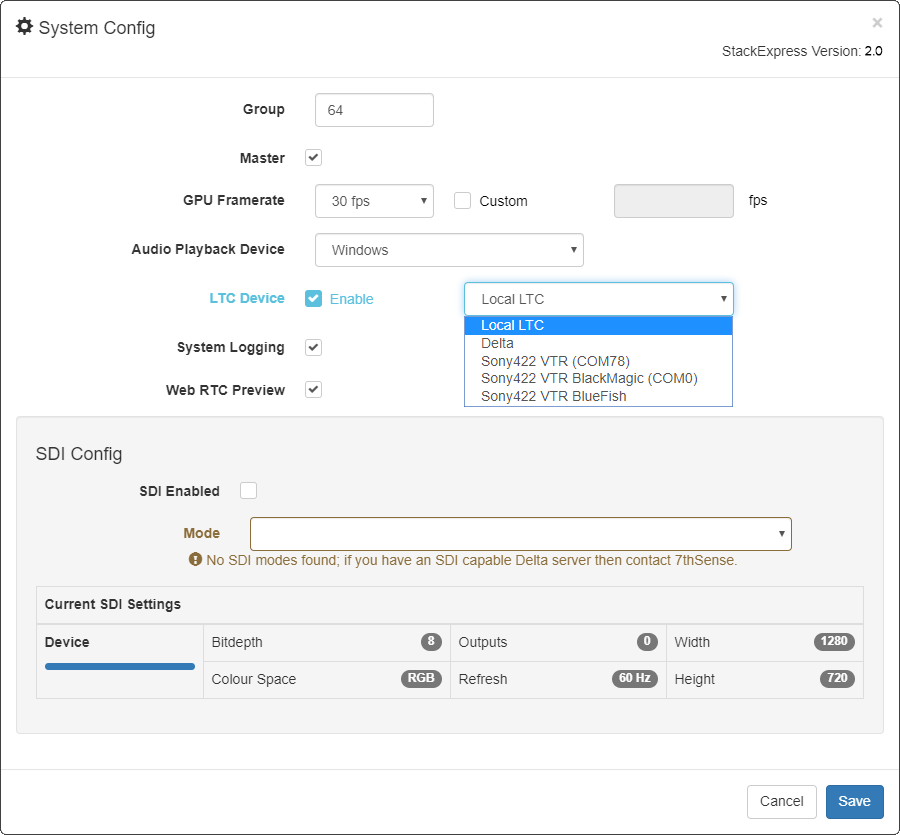The Delta Media Server being address can be managed from here for some basic configurations when running StackExpress. These settings are stored on the Delta Media Server in C:\7thSense\JSON\config.json.
From the top menu, select ‘System Config’.
Group
The Group set for the server in DeltaServer > Preferences > System.
Master
The server type as set in DeltaServer > Preferences > System.
GPU Framerate
Select the appropriate framerate.
Audio Playback Device
Select which device to use.
LTC Device
If chasing a timecode, this will set the device for all timelines. (For LTC in more detail, see Chasing LTC.)
System Logging
Tick to enable. StackExpress will store system logs by date, which help diagnose any problems, or be used to review activity. The logs appear at the bottom of the StackExpress page, and are cleared when the browser window is refreshed.
WebRTC Preview
This must be enabled for the DeltaPreview to work.