Media Sync is another Add-on in the Stack software, run on each Player server. Go to the IP address of each player, under Configure, select Add-ons, find Media Sync and start it running:
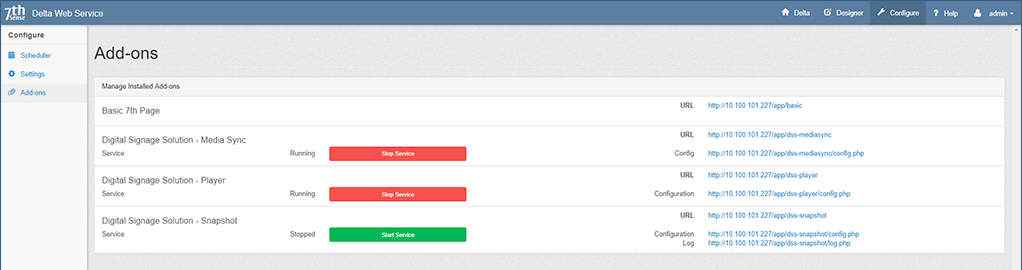
On the right is a link to its Config page. Here you can add your sync targets (between a NAS and this Player server):
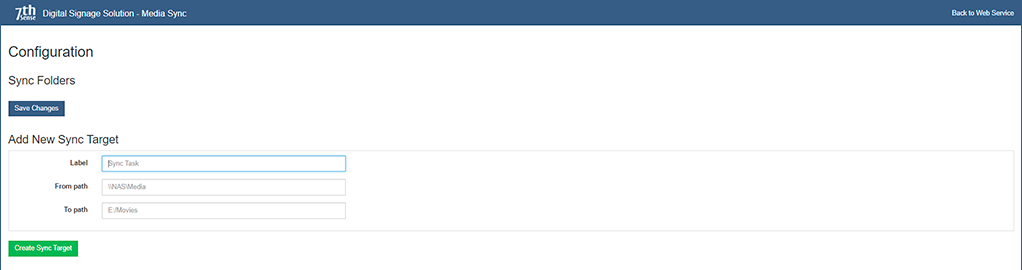
Do this for each folder you want to sync between the NAS and the Player resource folders (E:\Movies, C:\Images, C:\Effects etc.).
Player servers will check for changes on the NAS automatically at regular intervals to add or remove media as changes occur on the NAS.
Note: for complex installations the Media Sync targets are all stored in a JSON file, which for accuracy and convenience can be copied between Player servers.