|
UltraVNC (referred to as VNC) is a piece of free software for viewing and working on a remote PC desktop with your local mouse and keyboard. It comes pre-installed on your Delta Media Server, but can be used on any PC where you may, for example, be using DeltaGUI. You can download it from https://www.uvnc.com/. |
Start UltraVNC and enter the IP of the server to look at and click Connect. The default login password for 7thSense servers is: 7th
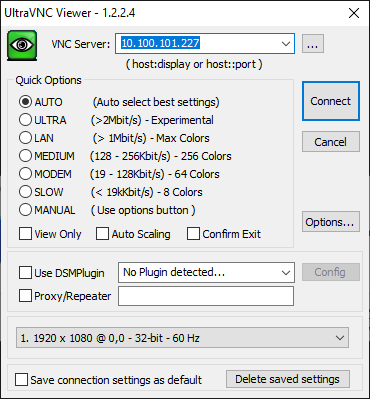
By default the remote cursor can appear as a very small circle, with or without a cursor arrow. Make sure these Options are set:
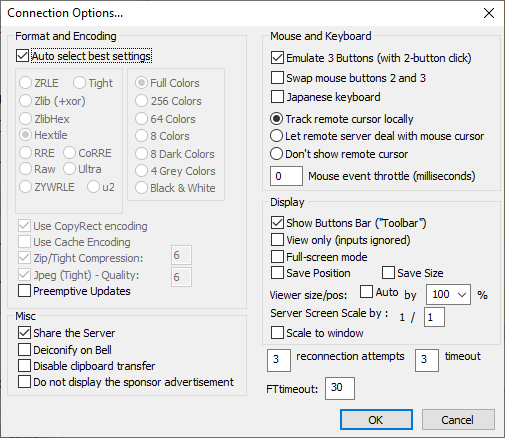
If the cursor problem persists, go to the properties of the UVNC Viewer app launcher in your taskbar, desktop or start menu, and add the parameter ‘ -normalcursor’ as here and click ‘Apply’:
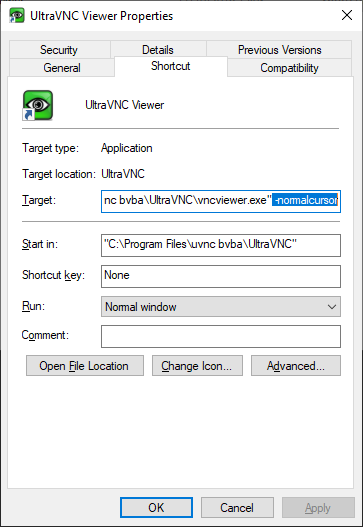
Page edited [d/m/y]: 17/10/2019
