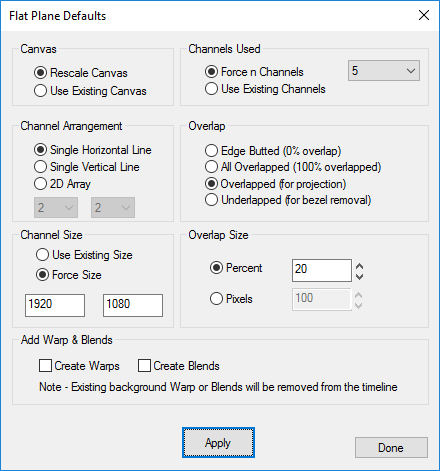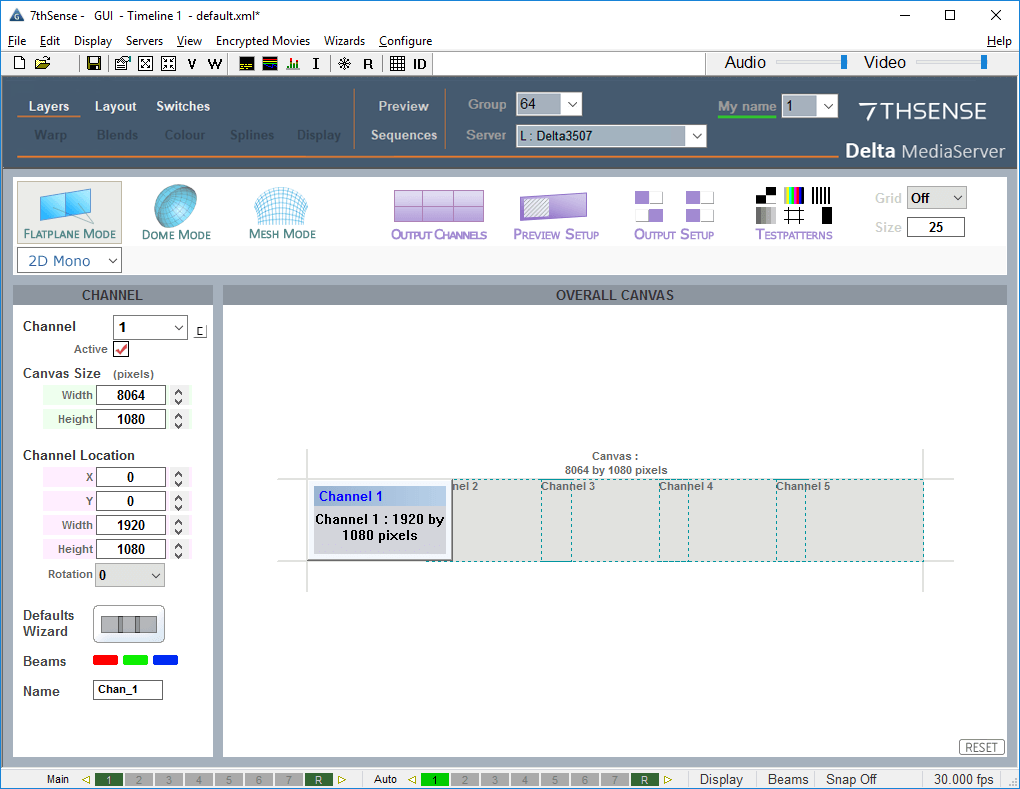In a flat or curved (typically cylindrical or conical) display, the media is essentially mapped to a flat canvas and warped to correct for the screen geometry. The size of that canvas can be calculated using the Delta Display Config wizard. It is of course normal that some companies design the display and media resolutions exactly, so this wizard may not be necessary in all cases.
In the example below, a 5 × 1920 × 1080 projector (this is termed 5-channel) projected display system has 20% overlap to provide blending area, and the Delta display config wizard can be used to calculate the resultant canvas size of the total, composite projected image:
In the DeltaGUI below, you can see the 5 channels shown, each one is 1920 × 1080 and they are arranged with the 20% overlap which results in an overall canvas size of 8064 × 1080 pixels.
This resolution is the total resultant display resolution and it is typical to provide media at that exact resolution so that you get the best match between media resolution and display resolution. In Delta, the overlaps are always created in real-time, so there is no need to provide 5 individual 1920x1080 movies for playback to each projector (though this is of course possible in Delta), but the easiest workflow is to provide a single, full resolution movie or image at the calculated resolution and let Delta play this movie and create the overlaps automatically.
So in the case above, the preferred media resolution is 8064 × 1080, which is full resolution and an aspect ratio of 8.064 : 1.08 – providing any media in this resolution or simply this aspect ratio at a different resolution (for example 4032 × 540) will result in correct imagery onscreen, where features within the media are the correct shape and size.
It is possible, of course, to use any resolution or aspect media: in the same canvas below, a blue 1920 × 1080 ‘7thSense Splash’ image is placed on the canvas at its native resolution and size, and a 7thSense Logo is placed, scaled smaller, to the right and at an angle.
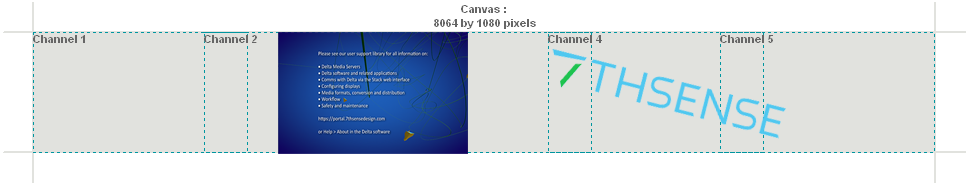
This composition is all performed in real-time within Delta, so you can place, scale or alter media at any time according to your needs.
Page edited [d/m/y]: 02/07/2021